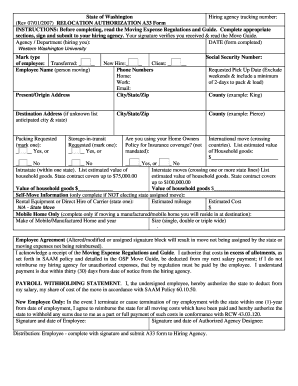
Get A33 Relocation Authorization Form
How it works
-
Open form follow the instructions
-
Easily sign the form with your finger
-
Send filled & signed form or save
How to fill out the A33 Relocation Authorization Form online
The A33 Relocation Authorization Form is an essential document for individuals relocating due to employment. This guide provides clear and supportive instructions on how to fill out the form online, ensuring users can complete the process efficiently and accurately.
Follow the steps to fill out the A33 Relocation Authorization Form online:
- Click ‘Get Form’ button to obtain the A33 Relocation Authorization Form and open it in your preferred online editor.
- Begin by entering your hiring agency tracking number at the top of the form.
- Fill in the date the form is completed.
- Mark the type of employee you are: either 'Transferred' or 'New Hire', and fill in your name.
- Provide your present or origin address.
- Input your destination address; if unknown, list the anticipated city and state.
- Indicate whether packing is requested by marking 'Yes' or 'No'.
- Enter your Social Security number and provide your contact information, including home and work phone numbers, along with your email.
- List the county of your present address and destination address.
- Indicate if storage-in-transit is requested by marking 'Yes' or 'No'.
- Enter your requested pick-up date, ensuring to exclude weekends and include at least two days for packing and loading.
- Specify if you are using your homeowners policy for insurance coverage. Mark 'Yes' or 'No' as appropriate.
- For international moves, list the estimated value of household goods. Also list the estimated value for intrastate and interstate moves.
- If applicable, provide information for self-move, including rental equipment or direct hire of carrier, estimated mileage, and estimated costs.
- If moving a mobile home, complete the section with the make, year, and size of the mobile/manufactured home.
- Read and acknowledge the employee agreement section by signing and dating the form.
- Finally, submit the completed form to your hiring agency, ensuring all relevant signatures are obtained.
Complete your A33 Relocation Authorization Form online today and ensure a smooth relocation process.
0:15 2:57 How to Add a Clickable Checkbox in PDF Using Adobe Acrobat Pro DC YouTube Start of suggested clip End of suggested clip And then you'll see prepare. Form you want to make sure that you're in that mode. And you'll knowMoreAnd then you'll see prepare. Form you want to make sure that you're in that mode. And you'll know that you're in that little because you can see all of these options up here alright.
Industry-leading security and compliance
-
In businnes since 199725+ years providing professional legal documents.
-
Accredited businessGuarantees that a business meets BBB accreditation standards in the US and Canada.
-
Secured by BraintreeValidated Level 1 PCI DSS compliant payment gateway that accepts most major credit and debit card brands from across the globe.


