Loading
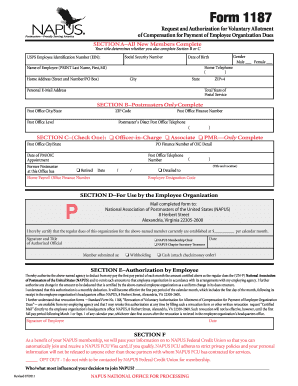
Get Ps Form 1188
How it works
-
Open form follow the instructions
-
Easily sign the form with your finger
-
Send filled & signed form or save
How to fill out the Ps Form 1188 online
Filling out the Ps Form 1188 online can simplify the process of authorizing the payment of employee organization dues. This guide provides clear instructions to help you navigate each section of the form effectively.
Follow the steps to complete the form with ease.
- Press the ‘Get Form’ button to access the form and open it for editing.
- Fill in your Social Security Number and USPS Employee Identification Number (EIN) in the designated fields.
- Indicate your gender by selecting either ‘Male’ or ‘Female’.
- Enter your date of birth and home telephone number in the specified formats.
- Print your full name, including last name, first name, and middle initial in the ‘Name of Employee' field.
- Provide your complete home address, including street number, city, state, and ZIP+4.
- State the total years of service you have provided to the postal service.
- If you are a postmaster, complete Section B with your Post Office details, including Post Office City/State, ZIP Code, Post Office Level, and your Direct Post Office Telephone.
- If applicable, fill out Section C by checking the appropriate role and providing relevant information regarding your appointment.
- Complete Section D by providing the dues amount and signature of the authorized official.
- In Section E, give your authorization for deductions and ensure that your signature and date are included.
- Use Section F if you wish to opt out of being contacted by the NAPUS Federal Credit Union.
- Finally, review all entries for accuracy. Save any changes made to the form, and you may download, print, or share the completed document as needed.
Begin filling out your Ps Form 1188 online today to ensure your membership is processed smoothly.
Related links form
To request unscheduled leave at USPS, you typically need to notify your supervisor as soon as possible. It's essential to follow the procedures outlined in your employee handbook. Utilizing the Ps Form 1188 isn’t necessary for leave requests, but staying informed about your rights and obligations ensures a smoother process.
Industry-leading security and compliance
US Legal Forms protects your data by complying with industry-specific security standards.
-
In businnes since 199725+ years providing professional legal documents.
-
Accredited businessGuarantees that a business meets BBB accreditation standards in the US and Canada.
-
Secured by BraintreeValidated Level 1 PCI DSS compliant payment gateway that accepts most major credit and debit card brands from across the globe.


