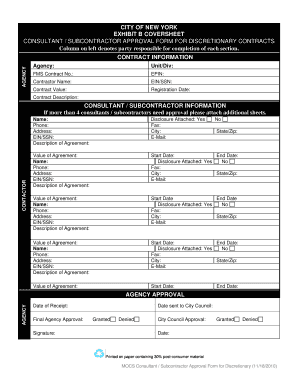
Get Subcontractor Approval
How it works
-
Open form follow the instructions
-
Easily sign the form with your finger
-
Send filled & signed form or save
How to fill out the Subcontractor Approval online
Filling out the Subcontractor Approval form is a crucial step in ensuring compliance and facilitating effective collaboration in discretionary contracts. This guide provides clear instructions to help you navigate the online form efficiently, regardless of your prior experience with legal documents.
Follow the steps to complete the Subcontractor Approval form online
- Press the ‘Get Form’ button to access the Subcontractor Approval form and open it in your preferred online editor.
- Begin by filling out the contract information section. Enter the unit or division, FMS contract number, EPIN, contractor name, employer identification number or social security number, and the contract value.
- Proceed to the agency section. Input the agency name, registration date, and a brief description of the contract.
- In the consultant or subcontractor information section, if you are including more than four consultants or subcontractors, make sure to attach additional sheets as required. For each consultant or subcontractor, provide the name, phone number, address, EIN or SSN, and a description of the agreement. Also, specify the value of the agreement, start date, and end date. Indicate whether the disclosure is attached and provide contact information, such as fax, city, state, and email.
- Complete the contractor section in a similar manner by filling in the name, phone number, address, EIN or SSN, a description of the agreement, start date, and end date.
- For agency approval, record the date of receipt, the final agency approval status (granted or denied), and include a signature. Note the date sent to the City Council along with their approval status.
- Once all sections are filled out accurately, make sure to save changes, and you may proceed to download, print, or share the completed form.
Complete your Subcontractor Approval form online today to streamline your contract processes!
The subcontracting process begins with identifying tasks that require specialized skills. Once those tasks are defined, you can seek subcontractors and conduct the necessary approval process to assess their capabilities. Utilizing platforms like uslegalforms can streamline the paperwork and compliance needed for efficient subcontractor approval, making the entire process smoother.
Industry-leading security and compliance
-
In businnes since 199725+ years providing professional legal documents.
-
Accredited businessGuarantees that a business meets BBB accreditation standards in the US and Canada.
-
Secured by BraintreeValidated Level 1 PCI DSS compliant payment gateway that accepts most major credit and debit card brands from across the globe.


