Loading
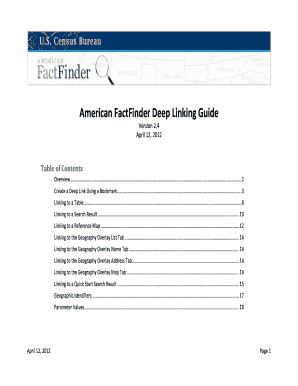
Get Factfinder2 Cfs 2002 Form
How it works
-
Open form follow the instructions
-
Easily sign the form with your finger
-
Send filled & signed form or save
How to fill out the Factfinder2 Cfs 2002 Form online
This guide provides step-by-step instructions for users to fill out the Factfinder2 Cfs 2002 Form online. With clear explanations and user-friendly guidance, this resource aims to make the process accessible to everyone, regardless of their legal experience.
Follow the steps to complete the Factfinder2 Cfs 2002 Form online.
- Press the 'Get Form' button to obtain the Factfinder2 Cfs 2002 Form and open it in your editor.
- Begin by carefully reading the instructions provided within the form. Understanding the requirements will help ensure that you complete each section accurately.
- Fill in your personal information in the designated fields. This may include your full name, contact information, and relevant identification numbers.
- Proceed to the financial sections of the form. Provide accurate and complete information regarding your financial status as requested.
- Review all entries for accuracy before proceeding. Confirm that all fields are completed as instructed, and correct any mistakes if necessary.
- Once you have completed the form, you will have the option to save changes, download, print, or share it as needed. Ensure you keep a copy for your records.
Take the next step and start filling out your Factfinder2 Cfs 2002 Form online now!
Related links form
How to indicate a required field. Provide the required text in the label. Provide a graphic * image in the label with appropriate alt text. Providing a star (asterisk) symbol.
Industry-leading security and compliance
US Legal Forms protects your data by complying with industry-specific security standards.
-
In businnes since 199725+ years providing professional legal documents.
-
Accredited businessGuarantees that a business meets BBB accreditation standards in the US and Canada.
-
Secured by BraintreeValidated Level 1 PCI DSS compliant payment gateway that accepts most major credit and debit card brands from across the globe.


