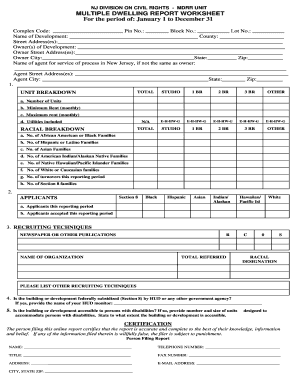
Get Mdrr Form
How it works
-
Open form follow the instructions
-
Easily sign the form with your finger
-
Send filled & signed form or save
How to fill out the Mdrr Form online
Filling out the Mdrr Form online is an essential process for reporting information related to multiple dwelling units. This guide provides clear, step-by-step instructions to help you navigate through each section and ensure that your form is completed accurately and efficiently.
Follow the steps to fill out the Mdrr Form online:
- Click the ‘Get Form’ button to obtain the Mdrr Form and open it in your preferred online editor.
- Begin by entering the complex code, pin number, block number, and lot number in the designated fields.
- Fill in the name of the development, the county, and the street address(es) of the property.
- List the owner(s) of the development along with their street address(es), city, state, and zip code.
- If applicable, provide the name and address of the agent for service of process in New Jersey.
- In the unit breakdown section, complete the total units and their corresponding categories: studio, 1 bedroom, 2 bedroom, 3 bedroom, and other by filling in the required fields.
- Provide the minimum and maximum monthly rent for each unit type and specify any utilities included.
- In the racial breakdown section, input the number of families belonging to various racial categories as specified.
- Complete the applicants section, noting both the total applicants and those accepted this reporting period.
- Detail your recruiting techniques by listing any publications or organizations used to solicit prospective tenants.
- Indicate whether the building is federally subsidized, and provide the name of your HUD monitor if applicable.
- Answer whether the building is accessible to persons with disabilities, providing the number and size of the units designed for such accessibility.
- In the certification area, provide your name, telephone number, title, fax number, address, email address, and city/state/zip code.
- Once all fields are completed and double-checked, save your changes, and proceed to download, print, or share the form as needed.
Complete your Mdrr Form online to ensure accurate reporting and compliance.
Filling out the Mdrr Form, also known as the Disability Update Report, involves several key steps. Start by gathering your personal information, including your Social Security number and contact details. Next, you’ll need to provide updates regarding your medical condition, work activities, and any changes in your living situation. For a streamlined process, consider using the resources available at USLegalForms, which offers templates and guidance to help you complete the Mdrr Form accurately.
Industry-leading security and compliance
-
In businnes since 199725+ years providing professional legal documents.
-
Accredited businessGuarantees that a business meets BBB accreditation standards in the US and Canada.
-
Secured by BraintreeValidated Level 1 PCI DSS compliant payment gateway that accepts most major credit and debit card brands from across the globe.


