Loading
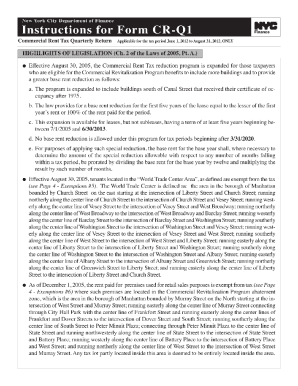
Get Ct Dmv Form Q1 Printable
How it works
-
Open form follow the instructions
-
Easily sign the form with your finger
-
Send filled & signed form or save
How to fill out the Ct Dmv Form Q1 Printable online
Filling out the Ct Dmv Form Q1 Printable online can be a straightforward process when you have the right guidance. This guide will take you through each section and field of the form, ensuring that you complete it accurately and efficiently.
Follow the steps to fill out your form correctly.
- Click the ‘Get Form’ button to access the form and open it in your preferred editing tool.
- Begin with the personal information section. Fill in your full name, address, and contact details. Ensure that all information is accurate and up to date.
- Move on to the identification section. Enter your driver's license number or identification number as requested. Double-check for accuracy.
- Next, complete the vehicle information section if applicable. Provide details about the vehicle, including make, model, year, and identification number.
- Follow the instructions for the purpose of the form section. Specify the reason for filling out this form clearly.
- Review all sections for completeness and correctness. Make any necessary edits or adjustments.
- Finalize by saving your changes. You can then download, print, or share the completed form as needed.
Start completing your Ct Dmv Form Q1 Printable online today.
CT DMV forms are available on the official Connecticut DMV website, which hosts a complete library of necessary documents, including the Ct Dmv Form Q1 Printable. You can find forms organized by category for ease of use. For instance, whether you need registration forms or transfer documents, the website makes it simple to locate what you need. If you prefer to handle things in person, visiting your local DMV office is also an option.
Industry-leading security and compliance
US Legal Forms protects your data by complying with industry-specific security standards.
-
In businnes since 199725+ years providing professional legal documents.
-
Accredited businessGuarantees that a business meets BBB accreditation standards in the US and Canada.
-
Secured by BraintreeValidated Level 1 PCI DSS compliant payment gateway that accepts most major credit and debit card brands from across the globe.


