Loading
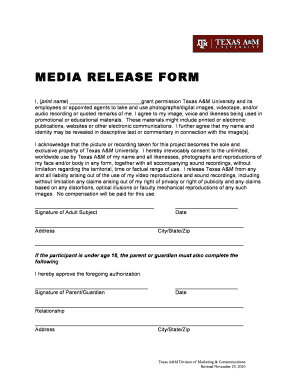
Get Media Release Form - Itunes U - Texas A&m University - Itunes Tamu
How it works
-
Open form follow the instructions
-
Easily sign the form with your finger
-
Send filled & signed form or save
How to fill out the MEDIA RELEASE FORM - ITunes U - Texas A&M University online
The MEDIA RELEASE FORM allows Texas A&M University to use your likeness and voice in various promotional materials. This guide provides clear instructions on how to fill out the form accurately and efficiently online.
Follow the steps to complete the MEDIA RELEASE FORM effectively.
- Click ‘Get Form’ button to obtain the form and open it in the editor.
- In the first section, print your full name in the provided space. This identifies you as the individual granting permission for the use of your likeness and voice.
- Read the permissions you're granting. You are allowing Texas A&M University to take and use photographs, audio recordings, and other digital images of you for educational or promotional purposes.
- Acknowledge that your image and identity may be used in connection with the materials created. Ensure you understand that these materials could appear in various formats, including electronic publications and websites.
- Recognize that you are consenting to the unlimited use of your likeness by Texas A&M University without any compensation or limitations.
- Sign the form in the specified area labeled 'Signature of Adult Subject' and date it in the provided space.
- If you are under 18, the parent or guardian must also complete the additional section, providing their signature and relationship to you, along with the date and their address.
- Once completed, you can save changes to the form, download it, print a copy, or share it as needed.
Ready to get started? Complete your MEDIA RELEASE FORM online today!
To print something at Texas A&M, start by preparing your document and ensuring it is saved correctly. You can then use campus printing stations by connecting to the on-campus printing system, either from your computer or mobile device. If you encounter issues or need further guidance, resources are available to assist you, including information related to the MEDIA RELEASE FORM - ITunes U - Texas A&M University - Itunes Tamu.
Industry-leading security and compliance
US Legal Forms protects your data by complying with industry-specific security standards.
-
In businnes since 199725+ years providing professional legal documents.
-
Accredited businessGuarantees that a business meets BBB accreditation standards in the US and Canada.
-
Secured by BraintreeValidated Level 1 PCI DSS compliant payment gateway that accepts most major credit and debit card brands from across the globe.


