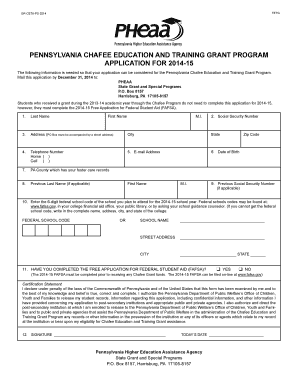
Get Gr Ceta Ps 0212 Form
How it works
-
Open form follow the instructions
-
Easily sign the form with your finger
-
Send filled & signed form or save
How to fill out the Gr Ceta Ps 0212 Form online
Filling out the Gr Ceta Ps 0212 Form online is a straightforward process designed to support applicants in accessing the necessary education and training grants. This guide will walk you through each step, ensuring you successfully complete and submit your application.
Follow the steps to complete the Gr Ceta Ps 0212 Form online.
- Click ‘Get Form’ button to obtain the Gr Ceta Ps 0212 Form and open it in your editing tool.
- Begin by entering your last name, first name, and middle initial in the designated fields.
- Input your social security number in the specified area to help verify your identity.
- Fill out your current address, ensuring to include a street address along with a PO Box if applicable. Then, enter your city, state, and zip code.
- Provide your telephone number by entering your home and cell numbers in the appropriate sections.
- Enter your email address to ensure you receive any communications regarding your application.
- Input your date of birth to confirm your eligibility.
- Specify the PA county that has your foster care records, as this information is essential for your application.
- If applicable, list any previous last name, first name, and middle initial you may have had.
- If you had a previous social security number, please enter it in the designated space.
- Find and enter the 6-digit federal school code for the institution you will attend during the 2014-15 academic year. If you cannot find the code, provide the name, address, city, and state of the college instead.
- Indicate whether you have completed the Free Application for Federal Student Aid (FAFSA) by selecting 'Yes' or 'No'.
- Read the Certification Statement carefully and confirm your understanding. Sign your name in the designated space to verify the truthfulness of your submitted information.
- Lastly, enter today’s date to complete the form, and you can save changes, download, print, or share the completed application.
Begin filling out your Gr Ceta Ps 0212 Form online today to secure your education and training grant!
2:14 7:05 Creating a Table of Contents in Microsoft Word - YouTube YouTube Start of suggested clip End of suggested clip And choose customize. The ribbon and make sure that references is selected. So here on theMoreAnd choose customize. The ribbon and make sure that references is selected. So here on the references tab the references ribbon here in the table of contents group you'll see table of contents. And if
Industry-leading security and compliance
-
In businnes since 199725+ years providing professional legal documents.
-
Accredited businessGuarantees that a business meets BBB accreditation standards in the US and Canada.
-
Secured by BraintreeValidated Level 1 PCI DSS compliant payment gateway that accepts most major credit and debit card brands from across the globe.


