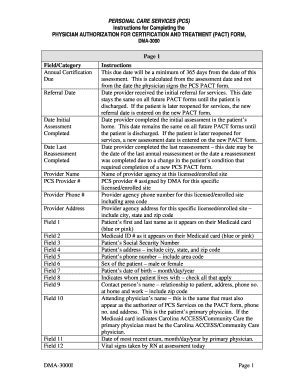
Get Dma Instructions For Pcs Pact Form
How it works
-
Open form follow the instructions
-
Easily sign the form with your finger
-
Send filled & signed form or save
How to fill out the Dma Instructions For Pcs Pact Form online
Completing the Dma Instructions For Pcs Pact Form accurately is essential for ensuring that individuals receive the necessary personal care services. This guide will provide clear, step-by-step instructions on how to fill out the form online, including all required fields and components.
Follow the steps to complete the Dma Instructions For Pcs Pact Form online.
- Click ‘Get Form’ button to obtain the form and open it in the editor.
- Enter the annual certification due date, which should be at least 365 days from the assessment date. Ensure you calculate this from the assessment date, not from the signing date.
- Fill in the referral date, which remains constant on future forms until the patient is discharged. If the patient is reopened for services, update the referral date.
- Indicate the date the initial assessment was completed, which also stays the same on future forms unless a patient is reopened for services.
- Document the date of the last reassessment completed, noting that this may be either an annual reassessment or due to a change in the patient’s condition.
- Provide the provider name, PCS provider number, and contact details such as telephone number and full address.
- Input the patient’s first and last name exactly as it appears on their Medicaid card, along with their Medicaid ID number and Social Security Number.
- Fill in the patient's address and phone number, ensuring to include the city, state, and zip code.
- Choose the patient's sex and input their date of birth in the specified format (month/day/year).
- Indicate who the patient lives with using a checkbox format, and fill in the contact person’s information including name and relationship to the patient.
- Provide details of the attending physician, including their name, phone number, and address, ensuring it is the primary physician as indicated on the Medicaid card.
- Record the date of the most recent exam by the primary physician.
- Complete the fields related to the reason for referral, diagnosis with ICD-9 codes, current care sources, and list all medications.
- Assess and document the patient's limitations in activities of daily living (ADLs) using the provided scoring system for self-performance and support provided.
- Summarize any additional patient needs, advanced directives, and safety assessments as required. Document all responses thoroughly.
- Review the completed form for accuracy, ensuring all fields are filled. Save changes to the form and consider downloading, printing, or sharing it as needed.
Complete your Dma Instructions For Pcs Pact Form online now to ensure timely and accurate processing of personal care services.
The FL-2 form is a critical document used in North Carolina for establishing child custody and support. This form is part of the DMA instructions for PCS PACT form, ensuring that both parents understand their obligations and rights. By using the FL-2 form, you contribute to a clear and organized approach to custody arrangements. For more assistance with legal forms like the FL-2, consider exploring the resources available on the USLegalForms platform.
Industry-leading security and compliance
-
In businnes since 199725+ years providing professional legal documents.
-
Accredited businessGuarantees that a business meets BBB accreditation standards in the US and Canada.
-
Secured by BraintreeValidated Level 1 PCI DSS compliant payment gateway that accepts most major credit and debit card brands from across the globe.


