Loading
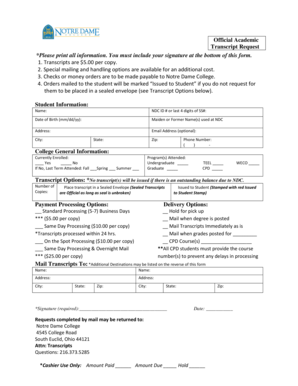
Get *please Print All Information. You Must Include Your Signature At The ... - Notredamecollege
How it works
-
Open form follow the instructions
-
Easily sign the form with your finger
-
Send filled & signed form or save
How to fill out the *Please print all information. You must include your signature at the bottom of this form - Notre Dame College online
Filling out the official academic transcript request form is an important step for users seeking to obtain their academic records from Notre Dame College. This guide provides clear instructions on how to complete the form accurately and efficiently.
Follow the steps to complete your transcript request form online.
- Click the ‘Get Form’ button to access the transcript request form and open it in the form editor.
- Begin by filling in your student information. This includes your full name, NDC ID number or the last four digits of your Social Security number, date of birth (formatted as mm/dd/yy), maiden or former names used at Notre Dame College, and your current address along with your optional email address, city, state, and zip code.
- Provide your phone number, ensuring it is formatted correctly. Indicate whether you are currently enrolled by checking the appropriate box, and if not, specify the last term you attended.
- Select the program(s) you attended (undergraduate, graduate, TEEL, CPD, or WECO) as applicable to your education history at Notre Dame College.
- In the transcript options section, indicate the number of copies you wish to request. Choose whether to place transcripts in a sealed envelope, which is required for official transcripts, or to have them issued to you directly if no seal is requested.
- Select your preferred payment processing option, as well as your desired delivery method, such as standard, same-day, or on-the-spot processing. Include any options for pick-up or mailing preferences.
- Provide the name and address where you would like the transcripts sent. You can add additional destinations on the reverse side of the form if necessary.
- Sign and date the form at the bottom as required. The signature confirms your request and ensures that processing can proceed.
- Review all information for accuracy. Once confirmed, you can save changes, download the form, print it for mailing, or share it as needed.
Complete your transcript request form online for a smooth experience.
Notre Dame student emails typically follow the format of first initial plus last name, followed by '@nd'. For example, if your name is John Doe, your email would be jdoe@nd. When setting up your account, please print all information according to the instructions provided. You must include your signature in any required fields to verify your identity.
Industry-leading security and compliance
US Legal Forms protects your data by complying with industry-specific security standards.
-
In businnes since 199725+ years providing professional legal documents.
-
Accredited businessGuarantees that a business meets BBB accreditation standards in the US and Canada.
-
Secured by BraintreeValidated Level 1 PCI DSS compliant payment gateway that accepts most major credit and debit card brands from across the globe.


