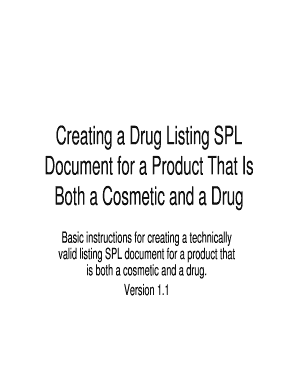
Get Creating A Drug Listing Spl Document - Spl - Work - Group - Wikispaces
How it works
-
Open form follow the instructions
-
Easily sign the form with your finger
-
Send filled & signed form or save
How to fill out the Creating A Drug Listing SPL Document - SPL - Work - Group - Wikispaces online
This guide provides detailed instructions on filling out the Creating A Drug Listing SPL Document, which is essential for products classified as both cosmetics and drugs. The step-by-step approach is designed to assist users at all levels of experience.
Follow the steps to effectively complete the SPL document
- Press the ‘Get Form’ button to download the form and access it using your preferred editor.
- Select 'Human OTC Drug Label' from the document type dropdown menu to specify the nature of your submission.
- Generate a GUID by locating the GUID generator and pressing the 'Generate UUID' button. If needed, use an online GUID generator.
- Copy the generated GUID and paste it into the 'ID' field to uniquely identify your SPL document.
- Generate another GUID for the 'Set ID' and paste it into the appropriate field to identify the version group.
- Enter a whole number greater than zero as the version number, ensuring no spaces are around the entry.
- Input the document date (effective time) in 'yyyymmdd' format, avoiding spaces before or after the date.
- Navigate to the 'Drug Listing' tab to begin entering product-specific information.
- Enter the labeler’s name, ensuring it matches the name associated with the NDC Labeler Code.
- Type the DUNS Number for the labeler, without hyphens or spaces.
- Complete the registrant name field only if listing on behalf of a private label distributor.
- If applicable, enter the DUNS Number for the registrant, avoiding hyphens and spaces.
- If confidentiality is required, tick the checkbox for confidential registrant information.
- Add establishments involved in manufacturing the product, and enter their respective DUNS Numbers.
- Select a type of operation performed at the establishment, adding additional types as necessary.
- To add product data elements, click the 'Add Product' button and complete each required field.
- Enter the appropriate dosage form, proprietary name, and ensure it is free from qualifiers.
- Provide the NDC Product Code and select the appropriate DEA schedule if necessary.
- Include the market status of the product, with related marketing start and end dates.
- Add packaging details including the NDC Package Code and packaging description.
- For the content of labeling, click the 'Add title' button and enter the appropriate title.
- Add sections as needed, entering section titles and effective dates in the required format.
- Make sure to include images if relevant, and verify the insertion of each before saving.
- Finally, save the SPL file, create a submission folder, and ensure proper naming conventions are followed.
Start filing your SPL documents online today to ensure compliance and accuracy.
An SPL document is an electronic representation of a drug's labeling and regulatory information that complies with FDA requirements. This document includes essential details such as a drug's indications, dosage, and usage. Creating A Drug Listing SPL Document - SPL - Work - Group - Wikispaces is crucial for pharmaceutical companies to stay organized and ensure compliance with regulations. Platforms like uslegalforms can simplify this process by providing templates and guidance for creating accurate SPL documents.
Industry-leading security and compliance
-
In businnes since 199725+ years providing professional legal documents.
-
Accredited businessGuarantees that a business meets BBB accreditation standards in the US and Canada.
-
Secured by BraintreeValidated Level 1 PCI DSS compliant payment gateway that accepts most major credit and debit card brands from across the globe.


