Loading
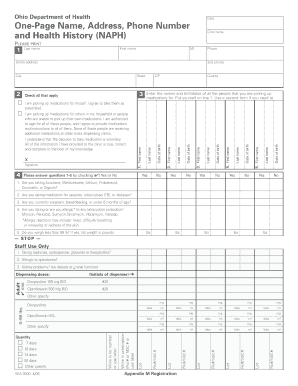
Get Naph Form
How it works
-
Open form follow the instructions
-
Easily sign the form with your finger
-
Send filled & signed form or save
How to fill out the Naph Form online
The Naph Form is a vital document used for health-related purposes, particularly in medication management. This guide provides clear, step-by-step instructions to assist users in completing the form online, ensuring a smooth and efficient process.
Follow the steps to successfully complete the Naph Form online.
- Click the ‘Get Form’ button to obtain the form and open it in your preferred online editor.
- Fill in your personal information, including your last name, first name, middle initial, phone number, and home address in the designated fields.
- Indicate if you have a second phone number for contact, and provide it if applicable.
- Answer the health history questions by checking 'Yes' or 'No' for each item. Make sure to provide accurate and honest information.
- Enter your date of birth in the specified format.
- For people you are picking up medications for, provide their names and birthdates, listing yourself first.
- Review any additional questions regarding your health conditions or medications taken, ensuring to answer as honestly and completely as possible.
- Sign the form at the designated space, confirming that the information provided is true and correct.
- Once all fields are complete, save your changes to the document. You may also choose to download, print, or share the form as necessary.
Complete your Naph Form online today for a smoother healthcare experience.
Naph may also be referred to as the 'Home Inspector Association' in informal contexts. However, the official term remains the National Association of Professional Home Inspectors. It’s valuable to be aware that the Naph Form serves multiple purposes, including facilitating communication among inspectors and homeowners. Using these terms interchangeably can help broaden your understanding of home inspection documentation.
Industry-leading security and compliance
US Legal Forms protects your data by complying with industry-specific security standards.
-
In businnes since 199725+ years providing professional legal documents.
-
Accredited businessGuarantees that a business meets BBB accreditation standards in the US and Canada.
-
Secured by BraintreeValidated Level 1 PCI DSS compliant payment gateway that accepts most major credit and debit card brands from across the globe.


