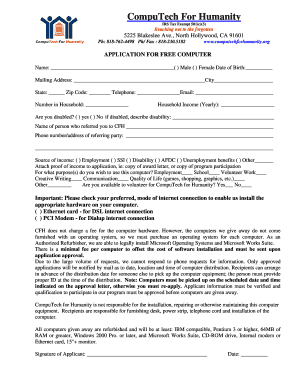
Get Email Computechforhumanityorg Form
How it works
-
Open form follow the instructions
-
Easily sign the form with your finger
-
Send filled & signed form or save
How to fill out the Email Computechforhumanityorg Form online
Completing the Email Computechforhumanityorg Form online is a straightforward process that can help you access free computer resources. This guide provides step-by-step instructions to ensure that you fill out the form accurately and efficiently.
Follow the steps to complete the form successfully.
- Press the ‘Get Form’ button to obtain the form and open it in your preferred document editor.
- Begin by entering your name in the designated field. Indicate your gender by selecting either 'Male' or 'Female'. Next, provide your date of birth.
- Fill in your mailing address, including the city, state, and zip code. Include your telephone number and email address for communication purposes.
- Indicate the number of people in your household and provide your yearly household income.
- Answer the question regarding disability status. If you are a person with a disability, describe the nature of your disability in the provided space.
- Enter the name of the person who referred you to CompuTech for Humanity, along with their contact information.
- Select your source of income from the available options. It is important to attach proof of income, such as a copy of an award letter or program participation documentation.
- Specify the purpose for which you wish to use the computer by selecting one or more options provided in the form.
- Indicate your willingness to volunteer for CompuTech for Humanity by marking 'Yes' or 'No'.
- Choose your preferred mode of internet connection so that appropriate hardware can be installed on your computer.
- Review all the information you have provided for accuracy. Once you are assured everything is correct, sign and date the application.
- After completing the form, save your changes and submit the form via the designated online method. You may also choose to download or print the form for your records.
Start filling out the Email Computechforhumanityorg Form online today to take steps towards receiving your free computer.
To write an effective email for donations, start by introducing yourself and explaining your cause clearly. Mention why you're reaching out and how contributions can make a difference. For more structured communication, consider using the Email Computechforhumanityorg Form, which can simplify your messaging and help organize donations seamlessly. Make sure to express gratitude and provide clear instructions on how to contribute.
Industry-leading security and compliance
-
In businnes since 199725+ years providing professional legal documents.
-
Accredited businessGuarantees that a business meets BBB accreditation standards in the US and Canada.
-
Secured by BraintreeValidated Level 1 PCI DSS compliant payment gateway that accepts most major credit and debit card brands from across the globe.


