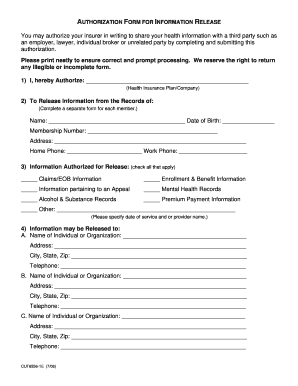
Get Carefirst Bluecross Authorization For Information Release
How it works
-
Open form follow the instructions
-
Easily sign the form with your finger
-
Send filled & signed form or save
How to fill out the Carefirst Bluecross Authorization For Information Release online
Completing the Carefirst Bluecross Authorization For Information Release form online is an essential step for authorizing the release of your health information. This guide provides a detailed, step-by-step process to help you fill out the form accurately and efficiently.
Follow the steps to fill out the authorization form with confidence.
- Press the 'Get Form' button to access the Authorization for Information Release form and open it for editing.
- In the first field, authorize the specific health insurance plan or company by writing their name clearly. This is crucial for identifying the correct entity to share your information.
- Next, provide details of the individual whose information will be released. Complete this section with the person's name, date of birth, membership number, and address. It is important to ensure that all the information is accurate and legible.
- In the information authorized for release section, check all applicable boxes to specify what information you are allowing to be shared, such as claims, enrollment details, or mental health records.
- For the section where you will release information to, fill in the names and addresses of the individual or organization receiving the information. You can list multiple recipients in the provided fields, ensuring that you include all necessary contact details.
- Describe the purpose for which the information will be used or disclosed. Be specific in your explanation to avoid any confusion about the intent of the information release.
- Read the statements regarding the authorization carefully. Make sure you understand the expiration date for the authorization and that you are signing voluntarily.
- Sign and date the authorization form. If you are signing on behalf of someone else, include the necessary documentation proving your authority to do so.
- Once completed, you can save your changes, download a copy, print it out, or share it as needed. Make sure to keep a copy for your records.
Begin filling out the Carefirst Bluecross Authorization For Information Release form online today for seamless management of your health information.
Protected health information can only be released with the appropriate authorization in situations such as transferring medical records or sharing information with a third party. Specific cases include when a healthcare provider requests to send your records to another provider or when insurance companies require documentation for claims. The Carefirst Bluecross Authorization For Information Release ensures that your information is shared legally and securely, maintaining your privacy.
Industry-leading security and compliance
-
In businnes since 199725+ years providing professional legal documents.
-
Accredited businessGuarantees that a business meets BBB accreditation standards in the US and Canada.
-
Secured by BraintreeValidated Level 1 PCI DSS compliant payment gateway that accepts most major credit and debit card brands from across the globe.


