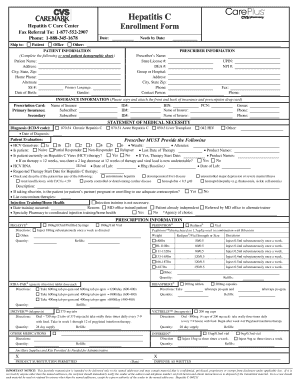
Get Hepatitis C Enrollment Form - Caremark
How it works
-
Open form follow the instructions
-
Easily sign the form with your finger
-
Send filled & signed form or save
How to fill out the Hepatitis C Enrollment Form - Caremark online
Filling out the Hepatitis C Enrollment Form - Caremark online is a crucial step in ensuring that patients receive the necessary care and treatment. This guide will provide you with clear, step-by-step instructions to assist you in completing the form accurately and efficiently.
Follow the steps to complete the form successfully.
- Press the ‘Get Form’ button to retrieve the Hepatitis C Enrollment Form - Caremark and open it for editing.
- Carefully fill out the 'Patient Information' section, which includes fields for the patient's name, address, city, state, zip code, home phone number, alternate phone number, primary language, social security number, date of birth, and gender. Ensure all information is accurate and up to date.
- In the 'Prescriber Information' section, provide the prescriber’s name, state license number, DEA number, group or hospital name, address, city, state, zip code, phone number, contact person, UPIN, NPI number, fax number, and additional phone number if necessary.
- Complete the 'Insurance Information' section by attaching a copy of the front and back of the insurance and prescription drug card. Fill in the details for primary and secondary insurance, including the insurer names, subscriber information, ID numbers, BIN, PCN, and group numbers.
- In the 'Statement of Medical Necessity' section, indicate the diagnosis using the provided ICD-9 codes. Provide the date of diagnosis and include the patient's evaluation, including HCV genotype, weight, allergies, and therapy status. Ensure all relevant information is provided accurately.
- Check the boxes for any listed conditions that apply to the patient, such as renal insufficiency or major depression. If applicable, provide additional details as requested.
- For the 'Prescription Information' section, accurately fill in the details regarding the medications prescribed, including dosage, directions for use, quantities, and refills. Confirm that all prescribed medications are included.
- Finally, review all entered information for accuracy. Save any changes made to the document. You can choose to download, print, or share the form as necessary.
Complete your Hepatitis C Enrollment Form - Caremark online today to ensure timely access to medical support.
The CVS Caremark controversy centers around its practices related to the Hepatitis C Enrollment Form - Caremark, which some have criticized for how it manages patient access to medications. Issues have arisen concerning the transparency of the enrollment process and whether patients receive adequate support. Additionally, concerns regarding delays in processing these forms have led to frustrations among patients needing timely access to treatment. Understanding these aspects is crucial for anyone navigating the Hepatitis C Enrollment Form - Caremark and seeking effective solutions.
Industry-leading security and compliance
-
In businnes since 199725+ years providing professional legal documents.
-
Accredited businessGuarantees that a business meets BBB accreditation standards in the US and Canada.
-
Secured by BraintreeValidated Level 1 PCI DSS compliant payment gateway that accepts most major credit and debit card brands from across the globe.


