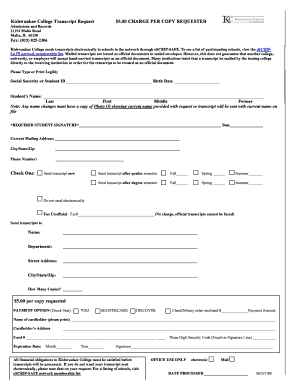
Get Kishwaukee College Official Transcript Request
How it works
-
Open form follow the instructions
-
Easily sign the form with your finger
-
Send filled & signed form or save
How to fill out the Kishwaukee College Official Transcript Request online
Filling out the Kishwaukee College Official Transcript Request form online is a straightforward process that ensures your academic records are delivered promptly. This guide provides step-by-step instructions to assist users in successfully completing their transcript request.
Follow the steps to complete your transcript request online.
- Click the ‘Get Form’ button to access the transcript request form and open it in your preferred editing tool.
- Provide your Social Security number or Student ID in the designated field to help identify your record.
- Enter your birth date to verify your identity.
- Fill in your name in the specified fields: last name, first name, middle name, and any former names if applicable.
- If you have changed your name, please include a copy of a Photo ID reflecting your current name; otherwise, the transcript will be sent using the name on file.
- Sign in the required signature area to authorize the request along with the date.
- Include your current mailing address along with city, state, and zip code.
- Provide your phone number for any follow-up needed regarding your request.
- Select how you would like your transcript sent: immediately, after the semester grades, or after degree completion.
- Indicate whether you wish to receive a faxed unofficial transcript and provide the fax number if applicable.
- Fill in the name of the recipient and their department, along with the street address, city, state, and zip code where the transcript should be sent.
- Specify the number of copies you would like to request, keeping in mind the fee of $5.00 per copy.
- Choose a payment option by marking either VISA, MASTERCARD, DISCOVER, or if you are enclosing a check or money order and indicate the payment amount.
- Print the name of the cardholder and their address for billing purposes.
- Input the card number, expiration date, and three-digit security code for credit card payments.
- Sign the form to authorize the payment.
- Once completed, users may save changes, download the form, print it, or share it as necessary.
Submit your Kishwaukee College Official Transcript Request online today for efficient processing of your academic records.
Yes, you can look up your college transcript online. Many colleges, including Kishwaukee College, offer an online portal where you can access your academic records. Simply log in to your student account, navigate to the transcript section, and you will find the information you need. This ensures a convenient and efficient way to check your transcript status.
Industry-leading security and compliance
-
In businnes since 199725+ years providing professional legal documents.
-
Accredited businessGuarantees that a business meets BBB accreditation standards in the US and Canada.
-
Secured by BraintreeValidated Level 1 PCI DSS compliant payment gateway that accepts most major credit and debit card brands from across the globe.


