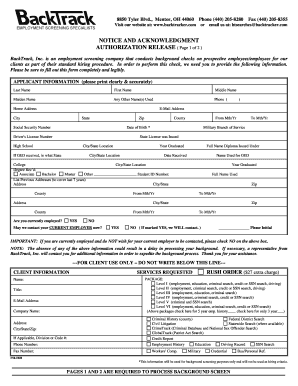
Get Backtrack Notice And Acknowledgement Form
How it works
-
Open form follow the instructions
-
Easily sign the form with your finger
-
Send filled & signed form or save
How to fill out the Backtrack Notice and Acknowledgement Form online
Filling out the Backtrack Notice and Acknowledgement Form online is a straightforward process that ensures efficient background checks for employment purposes. This guide will walk you through each section of the form, providing you with clear and supportive instructions to ensure you complete it accurately.
Follow the steps to successfully fill out the form online.
- Click ‘Get Form’ button to obtain the form and open it in the online editor.
- Begin by entering your applicant information. This includes your last name, first name, middle name, and any maiden or other names you have used. Ensure this information is accurate and clearly legible.
- Fill in your contact details, including your phone number, home address, email address, city, state, and zip code. Pay special attention to the accuracy of your information as it may be used for verification.
- Enter your social security number, date of birth, driver's license number, and other relevant identification details. Be cautious and double-check these entries to avoid any discrepancies.
- List your educational background, including schools attended, years graduated, and degrees received. If you received a GED, specify the state and name used for the diploma.
- Provide a list of your previous addresses over the last seven years. Include your address, city, county, and the timeframe you lived at each location.
- Indicate your current employment status by selecting 'Yes' or 'No'. If you are currently employed, you may want to specify if you do not wish your current employer to be contacted.
- Review and acknowledge the notice regarding background investigation. This is important, as it outlines your rights and the nature of the background check conducted.
- Answer the section regarding any past convictions, ensuring you provide accurate information as necessary. Be aware of what disclosures are required based on your jurisdiction.
- Finally, sign and date the form. After completing all sections, you can save your changes, download, print, or share the completed form as needed.
Complete your Backtrack Notice and Acknowledgement Form online today to ensure a smooth background screening process.
Writing an acknowledgment form involves summarizing essential details that include the sender's and recipient's names, the purpose of the document, and a statement confirming receipt. The Backtrack Notice and Acknowledgment Form should also include a signature line for the recipient and a date. For guidance and structured templates, consider exploring resources on US Legal Forms to ensure accuracy and completeness.
Industry-leading security and compliance
-
In businnes since 199725+ years providing professional legal documents.
-
Accredited businessGuarantees that a business meets BBB accreditation standards in the US and Canada.
-
Secured by BraintreeValidated Level 1 PCI DSS compliant payment gateway that accepts most major credit and debit card brands from across the globe.


