Loading
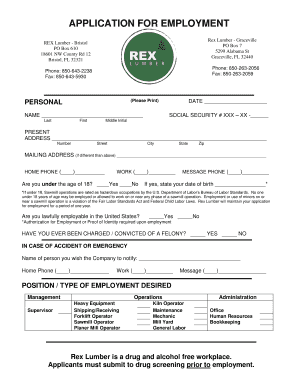
Get Rex Lumber Application
How it works
-
Open form follow the instructions
-
Easily sign the form with your finger
-
Send filled & signed form or save
How to fill out the Rex Lumber Application online
Completing the Rex Lumber Application online involves several straightforward steps. This guide is designed to walk you through each section of the application, ensuring that you understand what information is required and how to provide it effectively.
Follow the steps to complete your application with confidence.
- Press the ‘Get Form’ button to obtain the Rex Lumber Application and open it in your preferred editor.
- Begin by filling out the personal information section. Enter your social security number, name (last, first, middle initial), and date. If your mailing address differs from your present address, provide it in the designated fields.
- Indicate your home and work phone numbers, and consider including a message phone number if applicable. Answer the question regarding age, and if under 18, include your date of birth.
- Confirm your lawfulness to be employed in the United States by selecting 'Yes' or 'No.' Answer whether you have ever been charged or convicted of a felony.
- Provide emergency contact details by naming a person to notify in case of an accident, along with their home, work, and message phone numbers.
- Select the position and type of employment you are seeking by checking the relevant boxes. Fill in your desired wage and preferred location, and specify your availability by marking part-time, full-time, or temporary/seasonal.
- Complete the education section by listing the type and location of schools attended, along with majors, last year attended, and any degrees obtained. You may also mention any plans for further education.
- In the special skills and qualifications section, detail any languages spoken, relevant skills, and any safety training or certifications completed in the last two years.
- Outline your prior work history starting from your most recent job. Include the name and location of employers, positions held, rates of pay, and reasons for leaving.
- Indicate if you have been previously employed by Rex Lumber and list any known current employees. Confirm whether employers from your work history can be contacted.
- Read the certification and agreements section carefully. Initial each acknowledgment to indicate understanding and agreement before signing and dating the application.
- Once all sections are complete, review your application for accuracy, save your changes, and choose to download, print, or share the completed form as needed.
Complete your Rex Lumber Application online today and take the first step towards your new job!
Related links form
Filling out a PDF job application, like the Rex Lumber Application, is straightforward. Begin by downloading the PDF file and opening it in a compatible viewer. Use the designated fields to input your information, making sure to save your progress frequently. Once complete, save the document and follow the submission instructions to ensure your application is received.
Industry-leading security and compliance
US Legal Forms protects your data by complying with industry-specific security standards.
-
In businnes since 199725+ years providing professional legal documents.
-
Accredited businessGuarantees that a business meets BBB accreditation standards in the US and Canada.
-
Secured by BraintreeValidated Level 1 PCI DSS compliant payment gateway that accepts most major credit and debit card brands from across the globe.


