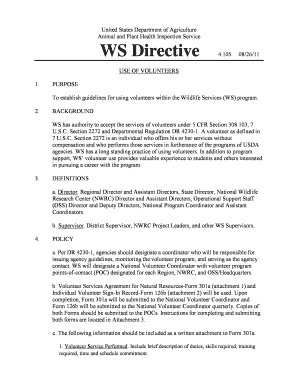
Get Hro 126b Form
How it works
-
Open form follow the instructions
-
Easily sign the form with your finger
-
Send filled & signed form or save
How to fill out the Hro 126b Form online
Filling out the Hro 126b Form online is a straightforward process that ensures accurate documentation of volunteer hours. This guide provides detailed instructions for each section of the form, making it easy for users to complete it effectively.
Follow the steps to accurately complete the Hro 126b Form online.
- Click the ‘Get Form’ button to access the Hro 126b Form and open it in your online editor.
- Begin by entering the name of the volunteer in the designated field. Ensure to include the full name clearly.
- Provide the social security number of the volunteer. This information is necessary for record-keeping and identification purposes.
- Enter the date of birth of the volunteer. This information helps to verify eligibility based on age requirements.
- Record the date, time in, and time out for each volunteer session. Be precise to ensure accurate tracking of hours worked.
- Specify the location where the volunteering occurred. This is important for documenting the service effectively.
- Calculate and enter the total hours volunteered for each entry to provide a complete overview of the volunteer's commitment.
- After completing the required fields, save any changes made to the form. You can then choose to download, print, or share the completed Hro 126b Form as required.
Complete your documents online with confidence and accuracy to ensure all necessary information is captured.
Filing charges for harassment involves several key steps. First, clearly document any incidents of harassment and gather evidence. Then, complete the Hro 126b Form, which will guide you through necessary information related to your case. Submitting this form through the US Legal Forms platform not only helps in filing your charges accurately, but it also connects you with resources to support your case.
Industry-leading security and compliance
-
In businnes since 199725+ years providing professional legal documents.
-
Accredited businessGuarantees that a business meets BBB accreditation standards in the US and Canada.
-
Secured by BraintreeValidated Level 1 PCI DSS compliant payment gateway that accepts most major credit and debit card brands from across the globe.


