Loading
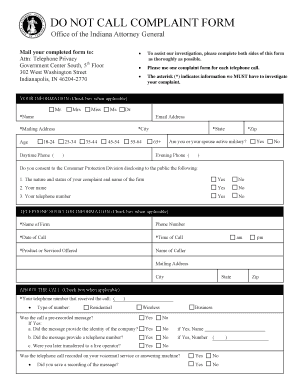
Get Do Not Call Complaint Form - In
How it works
-
Open form follow the instructions
-
Easily sign the form with your finger
-
Send filled & signed form or save
How to fill out the DO NOT CALL COMPLAINT FORM - In online
Filing a Do Not Call Complaint is an important step towards protecting your privacy and ensuring unwanted calls cease. This guide will help you navigate the online form with ease, ensuring all necessary information is provided for your complaint to be investigated effectively.
Follow the steps to fill out the form online:
- Click ‘Get Form’ button to obtain the form and open it in the online editor.
- Begin by providing your personal information in the designated fields. Make sure to fill in your name, mailing address, email address, and daytime and evening phone numbers. The fields marked with an asterisk (*) are mandatory.
- Indicate your age group by checking the appropriate box, and specify if you or your partner is active military.
- For the telephone solicitor information, enter the name of the firm that contacted you, their phone number, the date and time of the call, and the product or service offered.
- Next, provide details about the call. Fill in your telephone number that received the call and indicate the type (residential, wireless, or business). If applicable, note whether the call was a pre-recorded message, and answer the follow-up questions regarding the message content.
- Answer additional questions about the call, such as whether you received a fax or text message, and indicate if you had requested to be contacted. Remember to provide consent for obtaining your telephone records if necessary.
- In the 'Additional Comments' section, provide any further details regarding the call that may assist in your complaint.
- Review all provided information for accuracy before certifying your consent. Make sure to sign and date the form digitally to affirm your statements.
- Finally, save any changes you made, and use the options to download, print, or share the completed form.
Complete your complaint form online today to advocate for your telephone privacy.
To report a company for making excessive calls, start by collecting details about the calls, including the numbers and times they occurred. Then, you can report the behavior through a DO NOT CALL COMPLAINT FORM - In. This action will inform authorities of the company's practices and help you and others avoid similar experiences in the future.
Industry-leading security and compliance
US Legal Forms protects your data by complying with industry-specific security standards.
-
In businnes since 199725+ years providing professional legal documents.
-
Accredited businessGuarantees that a business meets BBB accreditation standards in the US and Canada.
-
Secured by BraintreeValidated Level 1 PCI DSS compliant payment gateway that accepts most major credit and debit card brands from across the globe.


