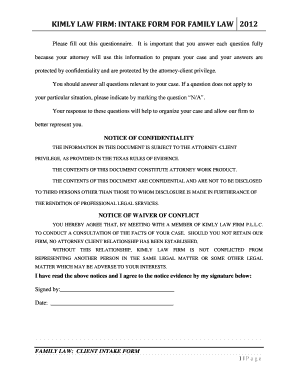
Get Law Form
How it works
-
Open form follow the instructions
-
Easily sign the form with your finger
-
Send filled & signed form or save
How to fill out the Law Form online
Filling out the Law Form is an essential step for facilitating your family law case. This guide provides clear directions for users to navigate through the online submission process, ensuring that all necessary information is accurately recorded.
Follow the steps to complete the Law Form effectively.
- Click ‘Get Form’ button to obtain the form and open it in the online editor.
- Start with the personal information section. Provide your full name, address, and contact details thoroughly. Ensure all fields are complete to help your attorney prepare effectively.
- Indicate how you learned about the attorney's office by selecting one of the options provided. If you were referred by someone, include their name.
- If applicable, provide your current address if you have moved from the marital home. Include all contact information like home phone and mobile.
- In the employment information section, fill out details about your employer, job title, and salary. Accurate information here aids in understanding your financial situation.
- Proceed to input your spouse's information, including their contact details and employment. Be thorough, as this data is crucial for case evaluation.
- Address the section about children, including their names, dates of birth, and any relevant custody arrangements. This helps to clarify family dynamics.
- Review the marriage and separation information, noting the date and place of marriage and grounds for the divorce, if applicable.
- After filling out all sections, carefully review your entries to ensure accuracy and completeness.
- Once completed, save your changes, and choose to download, print, or share the form as needed.
Start filling out your Law Form online today to take the first step in your legal journey.
The legal form is a document that adheres to the set requirements of the law. It can take various shapes, such as wills, contracts, or corporate formations, each serving a unique legal function. Using the right legal form is essential for protecting your rights and interests in any legal situation. US Legal Forms provides various templates to simplify the process of obtaining and filling out these necessary documents.
Industry-leading security and compliance
-
In businnes since 199725+ years providing professional legal documents.
-
Accredited businessGuarantees that a business meets BBB accreditation standards in the US and Canada.
-
Secured by BraintreeValidated Level 1 PCI DSS compliant payment gateway that accepts most major credit and debit card brands from across the globe.


