Loading
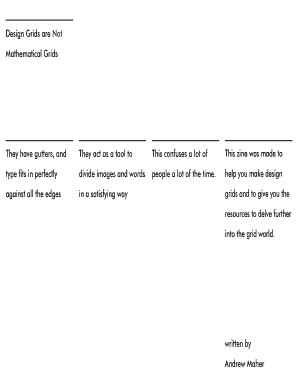
Get Andrew Mahers How You Make A Grid Form
How it works
-
Open form follow the instructions
-
Easily sign the form with your finger
-
Send filled & signed form or save
How to fill out the Andrew Mahers How You Make A Grid Form online
This guide will provide you with a clear understanding of how to fill out the Andrew Mahers How You Make A Grid Form online. Following this comprehensive, step-by-step approach will ensure that you complete the form accurately and efficiently, regardless of your prior experience with similar documents.
Follow the steps to effectively complete the form
- Click the ‘Get Form’ button to access the form and open it in your preferred digital platform.
- Familiarize yourself with the form layout, noting all required sections and fields. Ensure that you understand what information is needed for each segment before you begin to input your details.
- Begin by entering the necessary personal information in the designated fields, such as your name, contact details, and any specific identifiers outlined in the instructions.
- Move on to the main content section where you will be required to provide data relevant to the grid creation and your design preferences. Ensure that you carefully fill out each subsection, checking for accuracy and completeness.
- If applicable, include any additional documentation or references as required by the form. Attach these documents digitally as instructed or follow the prompts for uploading.
- Once you have completed all fields, review your entries to confirm that all information is correct and complete.
- Save your changes. Depending on your needs, you can also download, print, or share the filled form as required.
Complete your documents online with confidence and accuracy!
Creating a 10x10 grid can be done by first deciding the purpose of your grid. Use graph paper or a grid-making application to sketch out 10 rows and 10 columns. This size allows for extensive organization, especially when utilizing Andrew Mahers How You Make A Grid Form.
Industry-leading security and compliance
US Legal Forms protects your data by complying with industry-specific security standards.
-
In businnes since 199725+ years providing professional legal documents.
-
Accredited businessGuarantees that a business meets BBB accreditation standards in the US and Canada.
-
Secured by BraintreeValidated Level 1 PCI DSS compliant payment gateway that accepts most major credit and debit card brands from across the globe.


