Loading
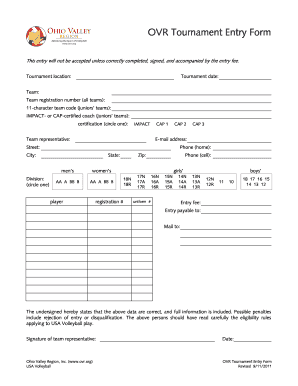
Get Ovr Form
How it works
-
Open form follow the instructions
-
Easily sign the form with your finger
-
Send filled & signed form or save
How to fill out the OVR Form online
Filling out the OVR Form online is a straightforward process that ensures your tournament entry is submitted accurately. This guide provides clear, step-by-step instructions to help you navigate each section of the form with confidence.
Follow the steps to complete the OVR Form online
- Click ‘Get Form’ button to obtain the form and open it in the editor.
- Enter the tournament location in the designated field, specifying where the event will take place.
- Fill in the tournament date by selecting or typing the correct date when the tournament occurs.
- Provide the team name and registration number in the respective fields, ensuring all teams are registered under the same number.
- For juniors’ teams, enter the 11-character team code and indicate whether the coach is certified with IMPACT or CAP by circling the appropriate certification.
- Identify the team representative and provide their email address, street address, and phone number, ensuring to specify if it is a home or cell number.
- Select the division for men’s or women’s teams by circling the relevant option (AA, A, BB, or B).
- For player registration, enter registration numbers as specified under each age category for boys’, girls’, or any applicable division.
- Indicate the entry fee amount and provide the details on where to send the payment by entering 'Entry payable to' and 'Mail to' information.
- Review the information entered to ensure accuracy, sign where indicated as the team representative, and enter the date next to your signature.
- Once all fields are completed, you can save changes and download, print, or share the form online.
Complete your documentation online to ensure timely submission of your entry!
When specifying the beneficiary percentage on the Ovr Form, you should decide the portion of your assets each beneficiary will receive. Commonly, people choose to divide the percentages equally among beneficiaries or assign different shares based on individual circumstances. Ensure the percentages add up to 100% to avoid any legal issues later on.
Industry-leading security and compliance
US Legal Forms protects your data by complying with industry-specific security standards.
-
In businnes since 199725+ years providing professional legal documents.
-
Accredited businessGuarantees that a business meets BBB accreditation standards in the US and Canada.
-
Secured by BraintreeValidated Level 1 PCI DSS compliant payment gateway that accepts most major credit and debit card brands from across the globe.


