Loading
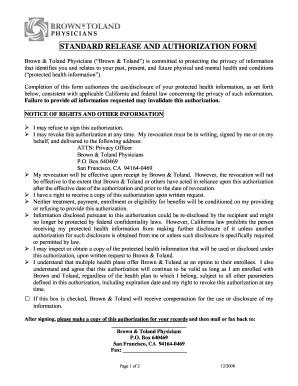
Get Brown And Toland Authorization Form Pdf
How it works
-
Open form follow the instructions
-
Easily sign the form with your finger
-
Send filled & signed form or save
How to fill out the Brown And Toland Authorization Form Pdf online
The Brown And Toland Authorization Form is essential for authorizing the use and disclosure of your protected health information. This guide provides clear, step-by-step instructions on how to complete the form online, ensuring your information is handled securely and in compliance with privacy laws.
Follow the steps to successfully fill out the form online.
- Click the ‘Get Form’ button to access the document and open it in your preferred PDF editor.
- Begin by filling out your member demographics. Enter your full name, birth date, address, city, state, zip code, and phone number.
- Specify your health plan and your identification number by completing the respective fields.
- In the section labeled 'Persons/Organizations authorized to disclose the protected health information', write 'Brown & Toland Physicians' as the entity handling your information.
- Identify the persons or organizations authorized to receive your protected health information in the next field.
- Clarify the purpose of the requested use or disclosure of your information in the designated area.
- Select your preference regarding the range of information to be disclosed by checking one of the provided options regarding your medical history.
- Indicate the effective date of the authorization in the specified space and also state the expiration date.
- Finally, sign the form and include the date and time of your signature. If applicable, provide your name and legal relationship to the member if you are signing on their behalf.
- After completing the form, make sure to save your changes. You can then choose to download, print, or share the form according to your needs.
Complete the Brown And Toland Authorization Form online to ensure your protected health information is managed appropriately.
While you can prepare your own prior authorization request using the Brown And Toland Authorization Form PDF, it is usually required that your healthcare provider submits it. They have the expertise to ensure that the request includes all necessary medical information and meets the insurance guidelines.
Industry-leading security and compliance
US Legal Forms protects your data by complying with industry-specific security standards.
-
In businnes since 199725+ years providing professional legal documents.
-
Accredited businessGuarantees that a business meets BBB accreditation standards in the US and Canada.
-
Secured by BraintreeValidated Level 1 PCI DSS compliant payment gateway that accepts most major credit and debit card brands from across the globe.


