Loading
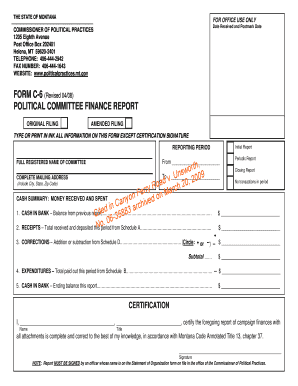
Get Montana C 6 Periodic Report Form
How it works
-
Open form follow the instructions
-
Easily sign the form with your finger
-
Send filled & signed form or save
How to fill out the Montana C 6 Periodic Report Form online
The Montana C 6 Periodic Report Form is essential for political committees to report contributions and expenditures. This guide provides a clear and supportive step-by-step approach to accurately complete the form online.
Follow the steps to successfully complete the Montana C 6 Periodic Report Form.
- Click ‘Get Form’ button to obtain the form and open it in the editor.
- Identify the reporting period and select the type of report you are submitting, such as 'Initial Report', 'Periodic Report', or 'Closing Report'. Fill in the complete mailing address.
- In the 'Cash Summary' section, input the balance from the previous report as well as the total contributions received and expenditures made during the reporting period. Include any corrections from previous reports as needed.
- Complete the certification section. Ensure that the person certifying the report is an officer whose name is on the Statement of Organization form.
- Fill out Schedule A for receipts. List contributions, including the names, addresses, and occupations of contributors, ensuring to record any loans and miscellaneous receipts appropriately.
- Complete Schedule B for expenditures. Document the purpose and amount of each expenditure along with the names and addresses of payees.
- Report any debts or loans not yet paid in Schedule C by listing the creditor's name, address, balance due, and purpose.
- If applicable, use Schedule D to report corrections for any receipts or expenditures that were previously reported inaccurately.
- Review the form for accuracy and completeness, ensuring all required fields and attachments are included.
- Save your changes. You may download, print, or share the completed form as necessary.
Complete your documents online to ensure timely and accurate filing.
Select Edit > Insert > Bates Numbering > Remove to permanently remove Bates numbers from currently open files. Other header and/or footer elements, if any, are retained.
Industry-leading security and compliance
US Legal Forms protects your data by complying with industry-specific security standards.
-
In businnes since 199725+ years providing professional legal documents.
-
Accredited businessGuarantees that a business meets BBB accreditation standards in the US and Canada.
-
Secured by BraintreeValidated Level 1 PCI DSS compliant payment gateway that accepts most major credit and debit card brands from across the globe.


