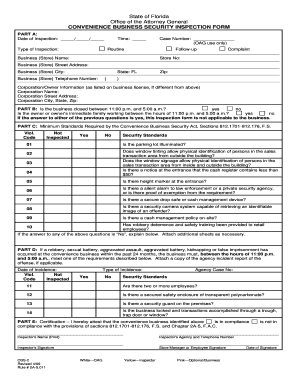
Get Convenience Business Security Inspection Form
How it works
-
Open form follow the instructions
-
Easily sign the form with your finger
-
Send filled & signed form or save
How to fill out the Convenience Business Security Inspection Form online
Completing the Convenience Business Security Inspection Form is essential for businesses seeking to comply with security regulations. This guide provides step-by-step instructions to help users navigate the online form efficiently.
Follow the steps to complete the form accurately.
- Click the ‘Get Form’ button to access the Convenience Business Security Inspection Form and open it in your preferred editor.
- Fill in the inspection date by entering the day, month, and year in the designated fields. Next, specify the time of the inspection in the corresponding section.
- Select the type of inspection you are conducting by checking the appropriate box: Routine, Follow-up, or Complaint.
- Input the business name and store number accurately in the designated fields. Then, complete the street address, city, state (Florida), and zip code for the business location.
- Provide the telephone number for the business, ensuring that the format is correct before proceeding.
- If the business operates under a corporation, complete the corresponding fields with the corporation's name, address, city, state, and zip code, if they differ from the business details.
- Answer the questions in Part B regarding business hours and the presence of the owner or immediate family during late hours by checking 'Yes' or 'No'. Remember, if either question is answered 'Yes', the form is not applicable.
- In Part C, assess compliance with minimum security standards by reviewing each question. Mark 'Not Inspected', 'Yes', or 'No' for each standard based on the business's security measures.
- If any security standards are found lacking, provide explanations below in the space provided. Use additional sheets if necessary.
- For businesses that have experienced specific incidents in the past 24 months, complete Part D with the date, type of incidence, and agency case number, if applicable.
- Finally, complete the certification section at the bottom of the form by having the inspector print their name, agency, and contact number, followed by their signature and the signature of the store manager or an employee.
- Once all sections of the form are filled out, you can save changes, download the completed form, print it for submission, or share it accordingly.
Begin filling out the Convenience Business Security Inspection Form online today to ensure your business meets compliance standards.
The Convenience Business Security Act in Florida establishes guidelines for improving security in convenience stores and similar establishments. This act emphasizes the necessity of regular inspections and safety protocols. By understanding this law, business owners can leverage the Convenience Business Security Inspection Form to ensure compliance. It promotes safer environments for employees and customers alike.
Industry-leading security and compliance
-
In businnes since 199725+ years providing professional legal documents.
-
Accredited businessGuarantees that a business meets BBB accreditation standards in the US and Canada.
-
Secured by BraintreeValidated Level 1 PCI DSS compliant payment gateway that accepts most major credit and debit card brands from across the globe.


