Loading
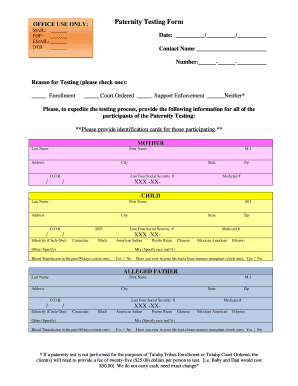
Get Wv Paternity Fillable Form
How it works
-
Open form follow the instructions
-
Easily sign the form with your finger
-
Send filled & signed form or save
How to fill out the Wv Paternity Fillable Form online
Filling out the Wv Paternity Fillable Form online can be a straightforward process, ensuring that all necessary information is accurately captured. This guide provides step-by-step instructions to help users complete the form effectively and confidently.
Follow the steps to successfully fill out the Wv Paternity Fillable Form.
- Click the ‘Get Form’ button to obtain the form and open it in your online editor.
- Input the date in the 'Date' field, using the format of month/day/year.
- Provide the contact name and phone number in the respective fields for easier communication.
- Select the reason for testing by checking the appropriate box: Enrollment, Court Ordered, Support Enforcement, or Neither.
- For each participant in the paternity testing, fill out their identifying information. Start with the mother's details: last name, first name, address, middle initial, city, date of birth, state, last four digits of social security number, ethnicity, and Medicaid number.
- Proceed to complete the child's information, filling in their last name, first name, address, middle initial, city, date of birth, sex, state, last four digits of social security number, ethnicity, and Medicaid number.
- Next, fill out the alleged father's details similarly, providing their last name, first name, address, middle initial, city, date of birth, state, last four digits of social security number, ethnicity, and Medicaid number.
- Respond to the questions regarding any blood transfusions received in the last 90 days and whether a bone marrow transplant has ever been performed, selecting 'Yes' or 'No' as appropriate.
- Sign the release of paternity testing results authorization, ensuring to include the names of both the alleged father and child, alongside the date.
- Lastly, confirm all information is accurate, make any necessary edits, then save changes, download or print the completed form for your records.
Start filling out your Wv Paternity Fillable Form online today for a streamlined experience.
An affidavit for custody is a document detailing the arrangements for a child's care. This may include information about living situations, parenting responsibilities, and visitation schedules. Using the WV Paternity Fillable Form can help facilitate the custody process by providing clarity on parental rights and responsibilities.
Industry-leading security and compliance
US Legal Forms protects your data by complying with industry-specific security standards.
-
In businnes since 199725+ years providing professional legal documents.
-
Accredited businessGuarantees that a business meets BBB accreditation standards in the US and Canada.
-
Secured by BraintreeValidated Level 1 PCI DSS compliant payment gateway that accepts most major credit and debit card brands from across the globe.


