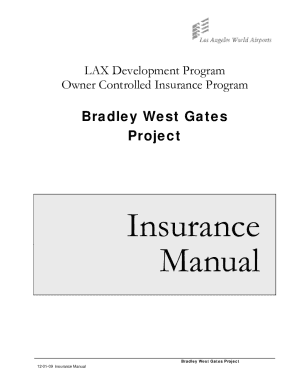
Get Aon Form 3 Enrollment Application Online Fillable
How it works
-
Open form follow the instructions
-
Easily sign the form with your finger
-
Send filled & signed form or save
How to use or fill out the Aon Form 3 Enrollment Application Online Fillable online
Filling out the Aon Form 3 Enrollment Application is a crucial step for contractors and subcontractors looking to enroll in the Owner Controlled Insurance Program (OCIP) for the Bradley West Gates Project. This guide provides straightforward instructions to help you navigate the application process effectively.
Follow the steps to complete the enrollment application accurately.
- Click ‘Get Form’ button to obtain the form and open it in the editor.
- Fill out your contractor information, including the federal ID number, company name, and contact details according to the fields provided in the form. Ensure all information is correct and up to date.
- Provide your current workers’ compensation information, including your insurance carrier, policy number, and experience modification rate. Reference your current policy documents for accuracy.
- Enter the contract information required, such as the contract number and a brief description of the work. Specify your status on the project, whether you are a prime contractor or subcontractor.
- List any subcontractors who will be working under your contract by filling in their details accordingly. Attach additional sheets if necessary.
- If applicable, indicate whether you will have any off-site locations dedicated to this project.
- Review and check the warranty section to ensure that you understand your responsibilities regarding workers’ compensation and general liability.
- Sign the application form to certify the truthfulness of the information provided and submit it to the designated OCIP Administrator via the provided contact details.
- After submission, follow any instructions for obtaining a certificate of insurance from the OCIP Administrator, which confirms enrollment in the program.
Complete your Aon Form 3 Enrollment Application online to ensure coverage under the OCIP and facilitate a smooth project experience.
To contact Aon Insurance, you can visit their official website and navigate to the contact section for relevant phone numbers and email addresses. They offer various ways to reach out, including online forms and live chat for your convenience. For assistance related to the Aon Form 3 Enrollment Application Online Fillable, their customer service team is readily available to help with any inquiries.
Industry-leading security and compliance
-
In businnes since 199725+ years providing professional legal documents.
-
Accredited businessGuarantees that a business meets BBB accreditation standards in the US and Canada.
-
Secured by BraintreeValidated Level 1 PCI DSS compliant payment gateway that accepts most major credit and debit card brands from across the globe.


