Loading
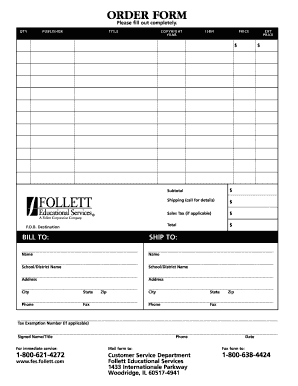
Get Follett Educational Order Form
How it works
-
Open form follow the instructions
-
Easily sign the form with your finger
-
Send filled & signed form or save
How to fill out the Follett Educational Order Form online
Filling out the Follett Educational Order Form online can streamline your ordering process for educational materials. This guide will walk you through each section of the form to ensure you provide all necessary information accurately and efficiently.
Follow the steps to complete your order form with ease
- Click ‘Get Form’ button to access the order form and open it for editing.
- Begin by inputting the quantity of items you wish to order in the 'QTY' section. Specify the number of copies for each title to be correctly processed.
- Fill in the publisher's name in the 'PUBLISHER' field. Ensure the information is accurate to avoid any delays.
- Enter the title of the book or resource in the 'TITLE' section. This should match the exact title as listed by the publisher.
- Provide the copyright year in the corresponding field. This information is important for tracking the edition of the resource.
- Input the ISBN number in the designated area. The ISBN helps in identifying the specific edition of the material.
- Add the price of the item in the designated 'PRICE' field. Make sure to enter the amount in US dollars.
- Total your order by calculating the subtotal, shipping cost, and applicable sales tax. This will be reflected in the 'Total' section.
- Complete the 'BILL TO' section by providing your name, school or district name, address, city, state, phone, fax, and zip code.
- In the 'SHIP TO' section, repeat the necessary information, ensuring it is accurate for delivery purposes.
- If applicable, enter your tax exemption number in the appropriate field.
- Sign and date the form in the designated fields to validate your order. Include your title for reference.
- Once you have completed all fields, you can save your changes, download, print, or share the form as needed.
Complete your Follett Educational Order Form online today for a seamless ordering experience.
Yes, Follett staffing is a legitimate service that helps connect qualified candidates with educational institutions. They focus on ensuring that schools have access to skilled professionals who are passionate about education. If you're considering staffing options, the Follett Educational Order Form is a valuable tool for securing the right resources.
Industry-leading security and compliance
US Legal Forms protects your data by complying with industry-specific security standards.
-
In businnes since 199725+ years providing professional legal documents.
-
Accredited businessGuarantees that a business meets BBB accreditation standards in the US and Canada.
-
Secured by BraintreeValidated Level 1 PCI DSS compliant payment gateway that accepts most major credit and debit card brands from across the globe.


