Loading
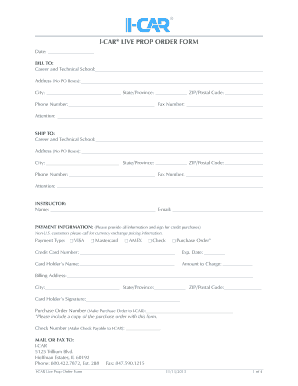
Get Prop Order Form.indd - I- Car
How it works
-
Open form follow the instructions
-
Easily sign the form with your finger
-
Send filled & signed form or save
How to fill out the Prop Order Form.indd - I-CAR online
Filling out the Prop Order Form.indd - I-CAR online is a straightforward process that allows you to efficiently place orders for various educational props. This guide provides step-by-step instructions to assist you in completing the form accurately and ensuring your order is processed smoothly.
Follow the steps to effectively complete the form.
- Click the ‘Get Form’ button to obtain the Prop Order Form and access it in your editing tool.
- Fill out the BILL TO section with the required information, including the name of your career and technical school, mailing address, city, state or province, phone number, ZIP or postal code, and fax number.
- Provide the ATTENTION name in the BILL TO section, designating the person who will manage the order.
- In the SHIP TO section, enter the information for where the order should be sent, similar to the BILL TO section.
- Complete the INSTRUCTOR section by entering the name and email address of the instructor responsible for the props.
- In the PAYMENT INFORMATION section, select your payment type, which can be a credit card or check, and fill in the corresponding details.
- For credit purchases, fill in your credit card number, expiration date, card holder's name, and billing address, ensuring accuracy for processing.
- Add the amount to charge and sign where indicated for credit transactions. Also, include any applicable purchase order numbers if necessary.
- Next, proceed to the PROGRAM PROPS section, where you will find a list of available props. Enter the part number, description, order instructions, price, and quantity for each item you wish to order.
- Calculate the subtotal for the props and add shipping and handling fees at the bottom of the form.
- Finally, review all information carefully for accuracy before saving your changes, downloading the completed form, or printing it.
Complete your Prop Order Form online today to ensure your educational materials are ordered promptly.
How to Get a North Dakota Duplicate Title? You can replace your title in person at a local North Dakota Department of Transportation (NDDOT) office/location. Or, process the same paperwork and submit it by mail. You'll need to file the Application for Certificate of Title & Registration of a Vehicle (SFN 2872).
Industry-leading security and compliance
US Legal Forms protects your data by complying with industry-specific security standards.
-
In businnes since 199725+ years providing professional legal documents.
-
Accredited businessGuarantees that a business meets BBB accreditation standards in the US and Canada.
-
Secured by BraintreeValidated Level 1 PCI DSS compliant payment gateway that accepts most major credit and debit card brands from across the globe.


