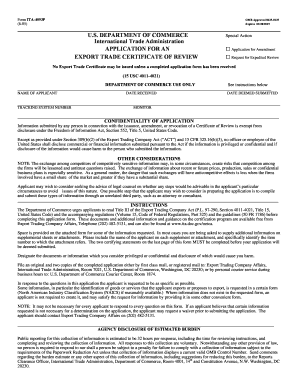
Get Application Form Commerce International
How it works
-
Open form follow the instructions
-
Easily sign the form with your finger
-
Send filled & signed form or save
How to fill out the Application Form Commerce International online
Filling out the Application Form Commerce International is a crucial step for entities seeking an export trade certificate of review. This guide provides clear, step-by-step instructions to help users navigate the form efficiently, ensuring all necessary information is included.
Follow the steps to complete the application form online.
- Click ‘Get Form’ button to obtain the form and open it for completion.
- Begin with Item 1, where you will enter the name of the applicant, the principal address, and the name of the controlling entity, if applicable. Ensure all addresses are complete, including street, city, state, and zip code.
- In Item 2, provide the name and principal address of each member involved in the trade, clearly identifying any controlling entities. This information should be attached as a supplemental document.
- For Item 3, attach any legal instruments under which the applicant operates. This includes corporate charters, bylaws, or partnership agreements, labeled appropriately.
- Proceed to Item 4, where you will need to attach the most recent annual report of the applicant and controlling entity if available. If not included, provide a brief description of the applicant’s operations.
- In Item 5, similarly provide recent annual reports of each member and their operations, supplemented with a brief description if necessary.
- For Item 6, detail the names, titles, and responsibilities of directors or managing officials, alongside their affiliations with members or businesses. This should also be attached as a separate document.
- In Items 7(A) through 7(D), describe the goods or services intended for export, including their value and market share information. Attach each description clearly identifying the item number referenced.
- Complete Item 8(A) and 8(B) by detailing the geographic areas of sales and intended exports. This may require research to ensure accuracy.
- For Items 9 through 12, describe the export conduct, including any agreements among suppliers and specify potential re-entries of goods into the United States. Attach supporting documents as identified.
- Optionally, in Item 13, you may attach a proposed draft certificate, followed by detailing any request for expedited review in Item 14, including justifications.
- Finally, review the certification section to attest that all information is accurate before signing and dating the document.
- Once all sections are completed, save changes to the document. You may choose to download, print, or share the form as necessary to finalize the submission process.
Ensure your application is complete and submit it online to facilitate a smooth review process.
Related links form
To fill out the Application Form Commerce International, start by gathering all necessary documents and information that you will need. Next, carefully read the instructions provided on the form to ensure clarity. Fill out the fields accurately, double-checking your entries for correctness. Finally, review the completed application thoroughly before submitting it to enhance processing efficiency.
Industry-leading security and compliance
-
In businnes since 199725+ years providing professional legal documents.
-
Accredited businessGuarantees that a business meets BBB accreditation standards in the US and Canada.
-
Secured by BraintreeValidated Level 1 PCI DSS compliant payment gateway that accepts most major credit and debit card brands from across the globe.


