Loading
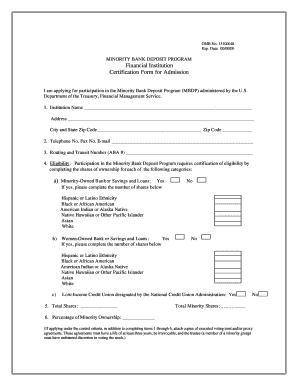
Get Mbdp Certification - Form 3144 - Financial Management Service ... - Fms Treas
How it works
-
Open form follow the instructions
-
Easily sign the form with your finger
-
Send filled & signed form or save
How to fill out the MBDP Certification - Form 3144 - Financial Management Service online
The Minority Bank Deposit Program (MBDP) Certification - Form 3144 is essential for financial institutions looking to participate in this program. This guide provides a user-friendly walkthrough to help ensure that users accurately complete the form online.
Follow the steps to successfully complete the MBDP Certification form.
- Click ‘Get Form’ button to acquire the MBDP Certification - Form 3144 and open it in your preferred online editor.
- Fill in the institution name in the designated field. Ensure the name matches the official records of your financial institution.
- Provide the address, including the city, state, and zip code, ensuring all information is accurate for timely correspondence.
- Enter the telephone number, fax number, and email address in the respective fields for contact purposes.
- Input the routing and transit number (ABA #) in the designated space, which is critical for financial operations.
- Indicate eligibility by selecting 'Yes' or 'No' for being a minority-owned bank or savings and loans, and fill in the number of shares for each specified ethnicity if applicable.
- Repeat the process for women-owned status by selecting 'Yes' or 'No,' and inputting the necessary share information.
- If applying under the criteria for low-income credit unions, select 'Yes' and proceed accordingly.
- Calculate and enter the total shares and total minority shares in the provided fields.
- Specify the percentage of minority ownership and, if necessary, attach any relevant voting trust and/or proxy agreements.
- Review all entries for accuracy and ensure that all required fields are completed.
- At the final step, save your changes. You can download, print, or share the form as needed based on your submission requirements.
Complete the MBDP Certification - Form 3144 online to ensure your institution is considered for participation in the program.
Expert-Verified Answer Formatting text in Microsoft Word refers to controlling how text appears in your document. This includes the size, color, and font of the text. It also covers text alignment, spacing, and letter case. Microsoft Word styles make it easy to change and apply styles throughout a document.
Industry-leading security and compliance
US Legal Forms protects your data by complying with industry-specific security standards.
-
In businnes since 199725+ years providing professional legal documents.
-
Accredited businessGuarantees that a business meets BBB accreditation standards in the US and Canada.
-
Secured by BraintreeValidated Level 1 PCI DSS compliant payment gateway that accepts most major credit and debit card brands from across the globe.


