Loading
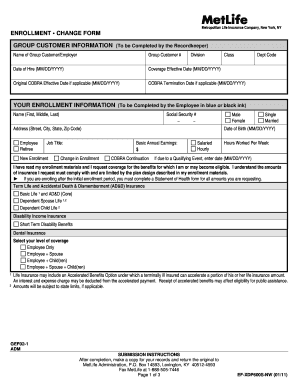
Get Enrollment Change Form
How it works
-
Open form follow the instructions
-
Easily sign the form with your finger
-
Send filled & signed form or save
How to fill out the ENROLLMENT CHANGE FORM online
This guide provides clear and effective instructions for users filling out the Enrollment Change Form online. It aims to simplify the process and ensure that all necessary information is accurately provided.
Follow the steps to complete the Enrollment Change Form with ease.
- Click the ‘Get Form’ button to obtain the Enrollment Change Form and open it in your preferred online editor.
- Begin with the Group Customer Information section. Enter the name of the group customer or employer, group customer number, division, class, department code, date of hire, coverage effective date, original COBRA effective date if applicable, and COBRA termination date if applicable.
- Next, complete your personal enrollment information. In this section, enter your full name, social security number, gender, address, job title, date of birth, and basic annual earnings. Indicate whether you are enrolling as an employee or retiree.
- Select your enrollment type. Indicate if you are applying for new enrollment, a change in enrollment, or COBRA continuation. Choose your marital status and specify your employment type (salaried or hourly). Additionally, provide your hours worked per week and any qualifying event date if applicable.
- Review the insurance options and select your desired levels of coverage for life, accidental death and dismemberment, disability income, and dental insurance based on your needs.
- If enrolling dependents, fill out the Dependent Information section with the names, dates of birth, and genders of your spouse and any children. If more lines are needed, you can provide the additional information on a separate piece of paper.
- Designate primary and contingent beneficiaries by completing their full names, dates of birth, relationships, addresses, and share percentages. Ensure the total share percentages for both primary and contingent beneficiaries equal 100%.
- In the declarations and signature section, read the statements and confirm that you provide true and complete information. Sign and date the form as necessary.
- After completing the form, make a copy for your records. You can then submit the original form via mail or fax as instructed.
Start completing your Enrollment Change Form online now to ensure your coverage is up to date.
An enrollment confirmation form is a document that verifies a student's registration at an educational institution. It contains important details such as the student's name, enrollment dates, and program information. Should you need to alter any of these details, submitting an ENROLLMENT CHANGE FORM to your institution can help you keep your records accurate and updated.
Industry-leading security and compliance
US Legal Forms protects your data by complying with industry-specific security standards.
-
In businnes since 199725+ years providing professional legal documents.
-
Accredited businessGuarantees that a business meets BBB accreditation standards in the US and Canada.
-
Secured by BraintreeValidated Level 1 PCI DSS compliant payment gateway that accepts most major credit and debit card brands from across the globe.


