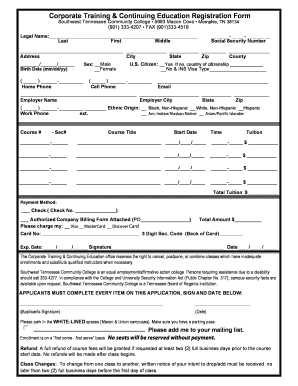
Get Vehicle Registration Form
How it works
-
Open form follow the instructions
-
Easily sign the form with your finger
-
Send filled & signed form or save
How to fill out the Vehicle Registration Form online
Filling out the Vehicle Registration Form online can streamline the process of registering your vehicle. This guide provides clear and concise instructions to help you successfully complete this form, ensuring you have all necessary information at hand.
Follow the steps to fill out the Vehicle Registration Form online effectively.
- Click ‘Get Form’ button to obtain the form and open it in your preferred editing tool.
- Begin by entering your legal name in the designated fields, including your last name, first name, and middle name.
- Provide your Social Security Number in the specified format to ensure accuracy.
- Fill out your complete address, including city, state, zip code, and county as requested.
- Indicate your sex by selecting either male or female as applicable.
- Enter your birth date using the mm/dd/yy format.
- List your home phone number followed by your cell phone number in the provided fields.
- State whether you are a U.S. citizen and, if not, provide your country of citizenship and INS visa type.
- Input your email address to ensure a reliable form of communication.
- Complete the employer section by providing the name, city, state, and zip code of your employer.
- Select your ethnic origin from the options provided in the designated section.
- Enter the course number, section number, course title, start date, time, and tuition for each course you wish to register for.
- Calculate and fill in the total tuition fees for all courses you selected.
- Select your preferred payment method, providing any necessary details such as check number or credit card information.
- Sign the form to certify the accuracy of the information and date your signature.
- After ensuring all fields are completed correctly, save your changes, and choose whether to download, print, or share the form as needed.
Start filling out your Vehicle Registration Form online today to ensure a smooth registration process.
In Georgia, you can obtain a copy of your vehicle registration by visiting the Georgia Department of Revenue's website. Here, you will find the option to complete the Vehicle Registration Form for requesting a duplicate. If you prefer to handle it in person, you can visit your local county tag office, bringing the necessary identification and vehicle information. This will help you get your registration quickly and efficiently.
Industry-leading security and compliance
-
In businnes since 199725+ years providing professional legal documents.
-
Accredited businessGuarantees that a business meets BBB accreditation standards in the US and Canada.
-
Secured by BraintreeValidated Level 1 PCI DSS compliant payment gateway that accepts most major credit and debit card brands from across the globe.


