Loading
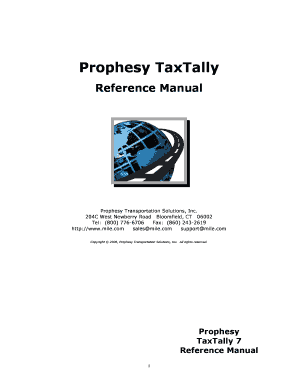
Get Prophesy Taxtally User Manual
How it works
-
Open form follow the instructions
-
Easily sign the form with your finger
-
Send filled & signed form or save
How to fill out the Prophesy TaxTally User Manual online
Completing the Prophesy TaxTally User Manual online can streamline your tax reporting process and ensure accurate compliance with fuel tax regulations. This guide provides step-by-step instructions to help users effectively fill out the required fields in the manual.
Follow the steps to complete the Prophesy TaxTally User Manual.
- Click ‘Get Form’ button to obtain the Prophesy TaxTally User Manual and open it in your preferred editor.
- Review the introduction section that explains the purpose of the TaxTally system and the installation process. Make sure to understand what information you will need to provide.
- Navigate to the 'Getting Started' chapter, familiarize yourself with the user interface, including the toolbars and data windows which will aid you in data entry.
- Continue to the 'Fuel Tax Transactions' chapter. Here, carefully enter your trip information including vehicle ID, trip start date, and details for each leg of your trip as applicable.
- Lastly, once you have entered all required data, ensure to save the changes made. You have options to download, print, or share the form as required.
Start filling out your Prophesy TaxTally User Manual online today for efficient tax reporting and compliance.
To calculate tax percentage, first determine the total amount before tax and the tax rate. Multiply the total amount by the tax rate and divide by 100. This formula will give you the amount of tax. For more helpful tips on tax calculations, explore the Prophesy TaxTally User Manual.
Industry-leading security and compliance
US Legal Forms protects your data by complying with industry-specific security standards.
-
In businnes since 199725+ years providing professional legal documents.
-
Accredited businessGuarantees that a business meets BBB accreditation standards in the US and Canada.
-
Secured by BraintreeValidated Level 1 PCI DSS compliant payment gateway that accepts most major credit and debit card brands from across the globe.


