Loading
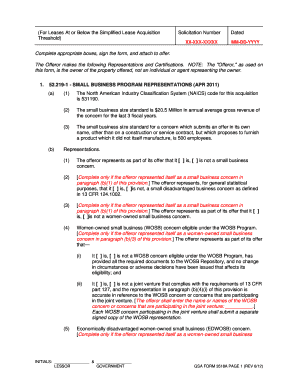
Get Gsa Form 3518a
How it works
-
Open form follow the instructions
-
Easily sign the form with your finger
-
Send filled & signed form or save
How to fill out the Gsa Form 3518a online
The Gsa Form 3518a is essential for leasing properties at or below the simplified lease acquisition threshold. This guide provides a step-by-step approach to help users complete the form online efficiently and accurately.
Follow the steps to fill out the Gsa Form 3518a online.
- Click the ‘Get Form’ button to download the Gsa Form 3518a and open it in your preferred online editor.
- Complete the box labeled 'Solicitation Number' by filling in the specific procurement identifier for your lease application.
- Provide necessary information in designated fields, such as your business classification, represented business size, and any applicable certifications.
- If applicable, specify any additional details required for specific designations, such as Women-Owned or Veteran-Owned status, ensuring all sections are completed accurately.
- After filling out all relevant sections of the form, review your information for completeness and accuracy.
Complete your digital documents online with confidence and ensure timely submission.
Getting a GSA number involves filling out the Gsa Form 3518a and submitting it to the appropriate GSA offices. You will also need to provide documentation supporting your business qualifications. Once your application is reviewed and approved, you will receive your unique GSA number, allowing you to participate in federal contracts.
Industry-leading security and compliance
US Legal Forms protects your data by complying with industry-specific security standards.
-
In businnes since 199725+ years providing professional legal documents.
-
Accredited businessGuarantees that a business meets BBB accreditation standards in the US and Canada.
-
Secured by BraintreeValidated Level 1 PCI DSS compliant payment gateway that accepts most major credit and debit card brands from across the globe.


