Loading
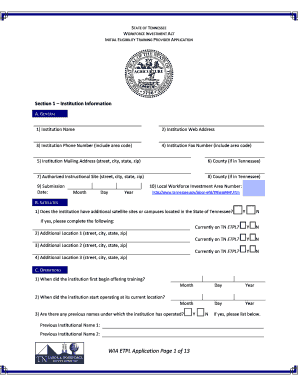
Get Tennesseewia Form
How it works
-
Open form follow the instructions
-
Easily sign the form with your finger
-
Send filled & signed form or save
How to fill out the Tennesseewia Form online
This guide provides a clear and supportive approach to completing the Tennesseewia Form. Designed for institutions seeking eligibility as training providers, this comprehensive guide walks you through each step of the online form completion process.
Follow the steps to accurately complete the Tennesseewia Form.
- Click the ‘Get Form’ button to obtain the form and open it in your preferred editor.
- In Section 1, provide institution information. Include the institution name, web address, phone, and fax numbers. Fill in the mailing address and county, and indicate the authorized instructional site if applicable.
- For additional satellite locations, specify whether the institution has any. If yes, complete the fields for each additional location.
- Proceed to fill out the operations section. Indicate if the institution is currently on the Tennessee Eligible Training Provider List (ETPL) and provide dates for when training started and current operations commenced.
- In the accreditation section, provide information about any accrediting agencies and any changes in status over the past three years.
- Provide details in the litigation section if there are any pending legal actions against the institution.
- List all training programs in Section 5. Ensure to include program length, hours, costs, and whether credentials are approved.
- Confirm performance data in Section 6. Input numbers for enrollments, completers, and those placed in employment.
- In Section 7, elaborate on additional program information. Indicate if participants need to pass state exams and provide current passage rates.
- Finalize the application by confirming all necessary signatures are obtained in Section 8 and complete the checklist to ensure all documents are attached.
Complete your Tennesseewia Form online today and take a step towards becoming an eligible training provider.
You can find your WIC ID number on the documents you received when enrolling in the program, such as your participant folder. Alternatively, you might find this number on your WIC card if you have one. If you are unsure, reaching out to your local WIC office can assist you in retrieving your WIC ID. Remember, having your WIC ID handy can make managing your benefits easier.
Industry-leading security and compliance
US Legal Forms protects your data by complying with industry-specific security standards.
-
In businnes since 199725+ years providing professional legal documents.
-
Accredited businessGuarantees that a business meets BBB accreditation standards in the US and Canada.
-
Secured by BraintreeValidated Level 1 PCI DSS compliant payment gateway that accepts most major credit and debit card brands from across the globe.


