Loading
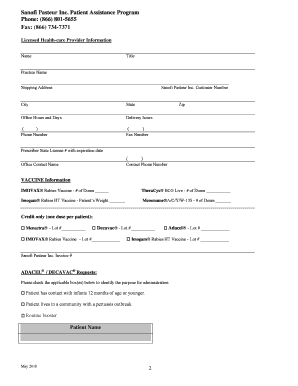
Get Sanofipasteurincpatientassistanceprogram Form
How it works
-
Open form follow the instructions
-
Easily sign the form with your finger
-
Send filled & signed form or save
How to fill out the Sanofipasteurincpatientassistanceprogram Form online
Completing the Sanofipasteurincpatientassistanceprogram Form online is an essential step for individuals seeking assistance with vaccine access. This guide provides clear instructions to help you through each section of the form efficiently and accurately.
Follow the steps to fill out the form correctly.
- Click the ‘Get Form’ button to obtain the form, which will open it in your browser.
- Begin with the licensed health-care provider information section. Enter the name, title, practice name, shipping address, city, state, zip code, phone and fax numbers, and office hours. Ensure completeness, as incomplete forms may be returned.
- Next, provide the vaccine information. Indicate the number of doses required for each vaccine (e.g., ® Rabies, TheraCys®). If applicable, provide the lot numbers for vaccines you are requesting on a credit basis.
- Fill in the patient information section. This includes the patient’s name, address, phone number, date of birth, and Social Security number. Confirm if the patient is a resident of the United States and provide information about household income and size.
- Answer insurance-related questions honestly. Indicate if the patient has or qualifies for prescription coverage under any government or private programs. If applicable, provide detailed insurance information.
- Review and fill in the patient statement, ensuring the patient gives consent for sharing financial and insurance records with Sanofi Pasteur Inc. The patient must sign and date this statement.
- Complete the licensed health-care provider statement. The provider should confirm the accuracy of the provided information, certify medical necessity, and sign with the date included.
- Once all sections are filled out, review the form carefully for any mistakes or missing information. Users can then save changes, download the completed form, print it, or share it where needed.
Complete your Sanofipasteurincpatientassistanceprogram Form online today to access the assistance you need.
The fax number for Sanofi patient assistance is provided on their official website under the patient assistance section. If you're filling out the Sanofipasteurincpatientassistanceprogram Form, make sure to send any completed documents to the correct number. It is always a good idea to confirm the details before sending your information.
Industry-leading security and compliance
US Legal Forms protects your data by complying with industry-specific security standards.
-
In businnes since 199725+ years providing professional legal documents.
-
Accredited businessGuarantees that a business meets BBB accreditation standards in the US and Canada.
-
Secured by BraintreeValidated Level 1 PCI DSS compliant payment gateway that accepts most major credit and debit card brands from across the globe.


