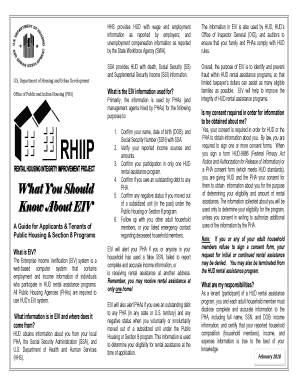
Get Eiv Brochure Hud
How it works
-
Open form follow the instructions
-
Easily sign the form with your finger
-
Send filled & signed form or save
How to fill out the Eiv Brochure Hud online
The Eiv Brochure Hud is a crucial document for applicants and tenants involved in public housing and Section 8 programs. This guide provides clear instructions on how to complete the Eiv Brochure Hud online, ensuring that users can submit the required information accurately and efficiently.
Follow the steps to fill out the Eiv Brochure Hud online effectively.
- Click the ‘Get Form’ button to obtain the Eiv Brochure Hud, which will allow you to open the document in an online editor for completion.
- Begin by providing your personal information, including your full name, date of birth, and Social Security Number. Ensure that all details are accurate to avoid any potential issues.
- Proceed to the income section, where you will need to disclose all sources of income. Carefully list each source and provide the requested details to verify your eligibility for rental assistance.
- Complete the assets section by detailing all your financial accounts, properties, and any other assets. Transparency is essential, as this information will be verified.
- Fill out the expenses section accurately, indicating your monthly expenses related to housing, medical needs, and any other pertinent costs that may affect your assistance.
- Review the other information section, where you need to disclose any relevant details regarding your housing history and any previous participation in federally assisted housing programs.
- Complete the declaration at the end of the form, certifying that the information provided is correct and complete. Be sure to sign and date the form as required.
- Once you have reviewed all provided information, you can save changes, download the completed form, print it, or share it as needed for your application process.
Take action and ensure you submit the Eiv Brochure Hud online to facilitate your application for housing assistance.
Resolving an EIV income discrepancy requires thorough documentation and communication with relevant parties. First, gather all supporting documents related to your income and compare them against the discrepancies highlighted in the EIV report. If necessary, consult the EIV Brochure HUD for specific steps and guidance on how to address the issue effectively.
Industry-leading security and compliance
-
In businnes since 199725+ years providing professional legal documents.
-
Accredited businessGuarantees that a business meets BBB accreditation standards in the US and Canada.
-
Secured by BraintreeValidated Level 1 PCI DSS compliant payment gateway that accepts most major credit and debit card brands from across the globe.


