Loading
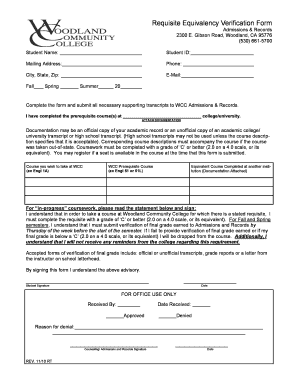
Get Yccd Form
How it works
-
Open form follow the instructions
-
Easily sign the form with your finger
-
Send filled & signed form or save
How to fill out the Yccd Form online
The Yccd Form is an essential document for verifying prerequisite equivalency at Woodland Community College. This guide will help you fill out the form online accurately and efficiently.
Follow the steps to complete the Yccd Form with ease.
- Click ‘Get Form’ button to access the Yccd Form and open it in your preferred online document editor.
- Enter your full name in the designated 'Student Name' field to ensure proper identification.
- Input your Student ID number in the 'Student ID' field, which helps the admissions office locate your records.
- Fill in your mailing address, ensuring that it is complete and correctly formatted with street number, city, state, and zip code.
- Provide a contact phone number where you can be reached, including the area code.
- Enter your email address in the 'E-Mail' field to receive updates regarding your application.
- Select the semester you are applying for (Fall, Spring, or Summer) by marking the appropriate box.
- Indicate the college or university where you completed your prerequisite courses in the appropriate section.
- Attach necessary documentation, such as official or unofficial transcripts, ensuring it includes corresponding course descriptions if taken out of state.
- List the course you wish to take at WCC and its corresponding prerequisite course already completed at another institution, along with attached documentation.
- Review and understand the statement regarding 'in-progress' coursework, then sign and date the form to acknowledge your understanding.
- Once all fields are filled and documentation attached, save your changes, and download or print the completed form for submission to WCC Admissions & Records.
Complete the Yccd Form online today to ensure your eligibility for courses at Woodland Community College.
Yes, Yuba College typically requires incoming students to attend an orientation session before registration. This orientation provides crucial information about campus resources and program expectations. If you meet certain criteria, you can apply for an exemption through the Yccd Form. Knowing whether you need orientation can streamline your registration process and enhance your transition to college life.
Industry-leading security and compliance
US Legal Forms protects your data by complying with industry-specific security standards.
-
In businnes since 199725+ years providing professional legal documents.
-
Accredited businessGuarantees that a business meets BBB accreditation standards in the US and Canada.
-
Secured by BraintreeValidated Level 1 PCI DSS compliant payment gateway that accepts most major credit and debit card brands from across the globe.


