Loading
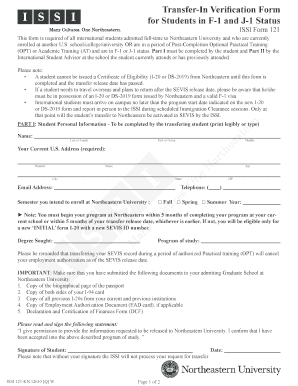
Get Transfer -in Verification Form For Students In F-1 And J-1 Status - Northeastern
How it works
-
Open form follow the instructions
-
Easily sign the form with your finger
-
Send filled & signed form or save
How to fill out the Transfer -In Verification Form For Students In F-1 And J-1 Status - Northeastern online
Filling out the Transfer-In Verification Form is a crucial step for international students transitioning to Northeastern University. This guide provides clear, step-by-step instructions to complete the form online, ensuring a smooth transfer process.
Follow the steps to complete the transfer-in verification form.
- Press the ‘Get Form’ button to access the transfer form electronically. This action will open the form in an online format for completion.
- Begin by filling out Part I, which is for student personal information. Enter your last name, first name, and middle name. Make sure to type or print legibly.
- Provide your current U.S. address, including the street number, street name, apartment number (if applicable), city, state, ZIP code, and telephone number.
- Indicate your email address to ensure the university can communicate with you effectively.
- Select the semester during which you plan to enroll at Northeastern University. Options include Fall, Spring, or Summer, and provide the year.
- Specify the degree you are seeking and your program of study.
- Compile the necessary documents and ensure they are submitted to your admitting Graduate School at Northeastern, as listed in the form.
- Read and understand the statement regarding permission to release your information to Northeastern University. Then, sign and date the form, as your signature is required for processing.
- In Part II, instruct the International Student Advisor at your current or previous institution to complete their section with the required information about your status.
- Once both parts of the form are completed, you can save your changes, download, print, or share the form as needed.
Start filling out your transfer form online today to ensure a successful transition to Northeastern University.
Set a form field as required or not required to fill Double-click a selected form field to open the Properties window. In the General tab, To set the field as read only, select Read Only. To set the field as mandatory to fill, select Required. To set the field as not mandatory, deselect Required. Click Close.
Industry-leading security and compliance
US Legal Forms protects your data by complying with industry-specific security standards.
-
In businnes since 199725+ years providing professional legal documents.
-
Accredited businessGuarantees that a business meets BBB accreditation standards in the US and Canada.
-
Secured by BraintreeValidated Level 1 PCI DSS compliant payment gateway that accepts most major credit and debit card brands from across the globe.


