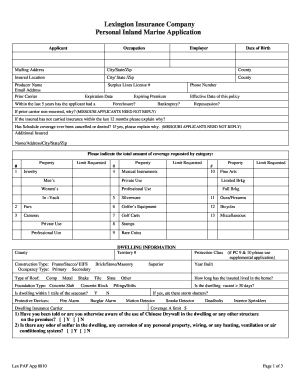
Get Lexington Inland Marine Application Form
How it works
-
Open form follow the instructions
-
Easily sign the form with your finger
-
Send filled & signed form or save
How to fill out the Lexington Inland Marine Application Form online
Filling out the Lexington Inland Marine Application Form online can simplify the process of obtaining insurance coverage for valuable personal property. This guide will provide you with clear, step-by-step instructions to ensure that you complete the form accurately and efficiently.
Follow the steps to successfully complete your application
- Press the ‘Get Form’ button to access the application and open it in your preferred online editing tool.
- Begin with the 'Applicant' section by providing your name, occupation, employer, and date of birth. Ensure all personal details are accurate to avoid processing delays.
- Fill in the 'Mailing Address' along with the city, state, and zip code for correspondence. Additionally, specify the county for your mailing address.
- Complete the 'Insured Location' section by entering the city, state, and zip code of the property you wish to insure along with the corresponding county.
- In the ‘Producer’ section, provide your agent's name and email address for any future correspondence regarding your application.
- Address the ‘Prior Carrier’ section by providing information about your previous insurance carrier, including any surplus lines license number and expiration date, if applicable.
- Answer the financial questions related to foreclosure, bankruptcy, and repossession to evaluate your eligibility.
- Indicate any previous insurance coverage history such as non-renewals and cancellations. Clearly explain the reasons for any gaps in coverage.
- For the ‘Additional Insured’ section, provide the name and address of any individuals or entities you wish to add as insured.
- Detail the coverage you are requesting by categorizing your items such as property, jewelry, musical instruments, and other valuables. Be specific about limits requested for each category.
- Provide dwelling information, including construction type, occupancy type, and roof type. Answer the questions regarding protective devices and community regulations.
- Complete the underwriting information, which includes confirming the presence of safety features like alarms and security systems, and disclose any unusual circumstances concerning the insured property.
- Finalize your application by signing and dating the applicant's statement, which confirms that all information is accurate and complete.
- Once you have filled out the form, you can save your changes, download a copy for your records, print the application, or share it as needed.
Ready to get started? Complete your Lexington Inland Marine Application Form online today to protect your valuable possessions.
Lexington is indeed part of the AIG family, which enhances its credibility and reliability in the insurance industry. When you access the Lexington Inland Marine Application Form, you not only benefit from AIG's extensive resources but also their established reputation for quality service. This affiliation allows Lexington to offer a comprehensive range of insurance products tailored to your needs.
Industry-leading security and compliance
-
In businnes since 199725+ years providing professional legal documents.
-
Accredited businessGuarantees that a business meets BBB accreditation standards in the US and Canada.
-
Secured by BraintreeValidated Level 1 PCI DSS compliant payment gateway that accepts most major credit and debit card brands from across the globe.


