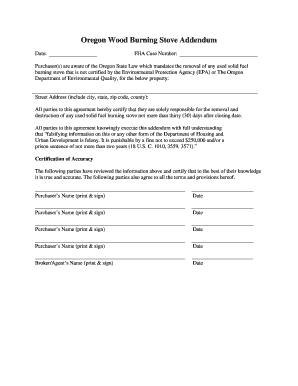
Get Woodstove Addendum Form
How it works
-
Open form follow the instructions
-
Easily sign the form with your finger
-
Send filled & signed form or save
How to fill out the Woodstove Addendum Form online
The Woodstove Addendum Form is an essential document for ensuring compliance with Oregon State Law regarding solid fuel burning stoves. This guide will help you navigate each section of the form with clarity and detail, allowing you to complete it accurately online.
Follow the steps to successfully fill out the Woodstove Addendum Form online.
- Click the ‘Get Form’ button to obtain the form and open it in your preferred online editor.
- Enter the date at the top of the form. This indicates when the form is being completed.
- Input the FHA case number in the designated field. This number helps identify the case associated with your transaction.
- Fill in the street address, ensuring to include the city, state, zip code, and county. This information is critical for property identification.
- Acknowledge the state law concerning the removal of non-certified solid fuel burning stoves by reading the provided statement.
- Each party involved must sign and print their name in the designated fields. Be sure to include the date next to each signature.
- Review the certification of accuracy section, confirming that all parties understand the information is accurate and agree to the terms.
- Once all fields are completed, save your changes. You can also download, print, or share the form as needed for your records or submission.
Complete your Woodstove Addendum Form online today to ensure compliance and avoid potential legal issues.
Related links form
Installing a wood stove can lead to an increase in your home insurance premium, often between 5% to 15%. Insurers may see a wood stove as a potential fire hazard, which can raise costs. However, using the Woodstove Addendum Form to inform your insurance company about your stove and safety measures can potentially mitigate these increases. Always consult your insurer for precise rates tailored to your home.
Industry-leading security and compliance
-
In businnes since 199725+ years providing professional legal documents.
-
Accredited businessGuarantees that a business meets BBB accreditation standards in the US and Canada.
-
Secured by BraintreeValidated Level 1 PCI DSS compliant payment gateway that accepts most major credit and debit card brands from across the globe.


