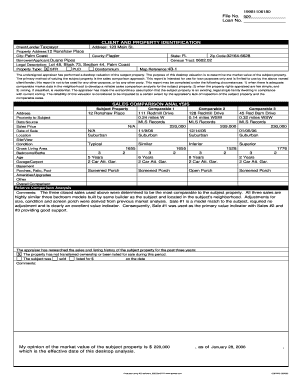
Get Desktop Appraisal Form
How it works
-
Open form follow the instructions
-
Easily sign the form with your finger
-
Send filled & signed form or save
How to fill out the Desktop Appraisal Form online
Filling out the Desktop Appraisal Form online can seem daunting, but with clear guidance, you can complete the process efficiently and accurately. This guide provides step-by-step instructions tailored to your needs, ensuring you understand each component of the form.
Follow the steps to successfully complete the Desktop Appraisal Form online.
- Click ‘Get Form’ button to access the Desktop Appraisal Form and open it in your preferred editing platform.
- Begin by filling in the Client and Property Identification section. Enter the Client/Lender's name, property address, city, county, state, and zip code carefully.
- Proceed to fill in the Borrower/Applicant details. Specify the name of the individual applying for the appraisal and ensure the Legal Description is accurate.
- For the Property Type, select the appropriate option that best describes the property (such as SFR, PUD, or Condominium). Make sure to confirm the details reflect the actual property.
- Next, you will address the Sales Comparison Analysis section. Input relevant information for the subject property including address and proximity to comparable sales.
- List all Comparable Properties. For each, fill out the address, proximity, data source, sales price, and relevant details such as the number of bedrooms and age.
- Provide any comments about the Comparable Sales if necessary. This section enables you to explain the rationale behind your selections.
- Review the statement of limiting conditions and appraiser’s certification. Fill in necessary details such as the appraiser's signature, name, license number, and state of certification.
- Lastly, ensure all information is accurate, save your completed form, and choose to download, print, or share it as needed.
Complete your Desktop Appraisal Form online today for a hassle-free experience!
To obtain a copy of your home appraisal, you can request it directly from the lender or the appraisal company that conducted the assessment. Typically, lenders have a process for providing you with a copy, as you should have access to your appraisal in accordance with the Equal Credit Opportunity Act. If you need a Desktop Appraisal Form, consider checking the US Legal Forms platform, where you can find various forms and templates designed for your needs.
Industry-leading security and compliance
-
In businnes since 199725+ years providing professional legal documents.
-
Accredited businessGuarantees that a business meets BBB accreditation standards in the US and Canada.
-
Secured by BraintreeValidated Level 1 PCI DSS compliant payment gateway that accepts most major credit and debit card brands from across the globe.


