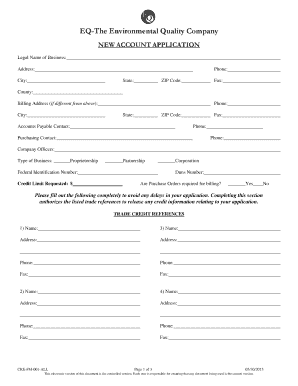
Get Account Application Form - The Environmental Quality Company
How it works
-
Open form follow the instructions
-
Easily sign the form with your finger
-
Send filled & signed form or save
How to fill out the Account Application Form - The Environmental Quality Company online
Filling out the Account Application Form for The Environmental Quality Company is a crucial step in establishing a new account. This guide provides clear, step-by-step instructions to assist users in completing the form accurately online.
Follow the steps to successfully complete your application form.
- Click the ‘Get Form’ button to access the Account Application Form. Ensure your device supports online form filling.
- In the first section, provide your legal business name, complete address, and contact information including phone number and county.
- If applicable, enter a billing address that differs from your primary address. Include city, state, and ZIP code.
- Identify an accounts payable contact and provide their phone number and fax number for billing inquiries.
- Designate a purchasing contact with their phone number to streamline communication regarding purchases.
- Select the type of business structure (proprietorship, partnership, or corporation) and enter the Federal Identification Number.
- Enter the requested credit limit amount in the designated field and include your DUNS number if applicable.
- Specify if purchase orders are required for billing by selecting 'Yes' or 'No.'
- Fill out the trade credit references section with detailed information for at least four entities, including names, addresses, phone numbers, and fax numbers.
- Review all information entered for accuracy to prevent delays in processing your application.
- Once completed, save your changes. You can then download, print, or share the form as needed.
Start your account application process online today to ensure timely services from The Environmental Quality Company.
An EPA ID number is a unique identifier assigned to businesses that handle hazardous waste. This number is crucial for proper waste management, tracking, and compliance with federal and state regulations. By completing the Account Application Form - The Environmental Quality Company, you can efficiently apply for an EPA ID number and enhance your ability to manage hazardous materials responsibly. It serves as a key element in ensuring your business remains compliant with environmental regulations.
Industry-leading security and compliance
-
In businnes since 199725+ years providing professional legal documents.
-
Accredited businessGuarantees that a business meets BBB accreditation standards in the US and Canada.
-
Secured by BraintreeValidated Level 1 PCI DSS compliant payment gateway that accepts most major credit and debit card brands from across the globe.


