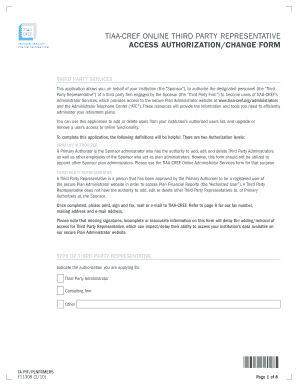
Get Tiaa Cref Fillable Access Authorization Form
How it works
-
Open form follow the instructions
-
Easily sign the form with your finger
-
Send filled & signed form or save
How to fill out the Tiaa Cref Fillable Access Authorization Form online
Completing the Tiaa Cref Fillable Access Authorization Form online is a straightforward process that enables users to authorize third-party representatives for accessing vital administrative services. This guide provides step-by-step instructions to ensure a seamless and efficient completion of the form.
Follow the steps to successfully complete your authorization form online.
- Click ‘Get Form’ button to access the online form and open it in your preferred editor.
- In Section 1, provide your general information, indicating whether you are a Third Party Representative applying for access or a Primary Authorizer replacing a current user. Fill in all required fields, such as your first name, last name, institution name, and email address.
- Proceed to Section 2 and indicate which plans you wish to access. You may choose to authorize access to all plans or specify particular plans using their six-digit codes.
- Move to Section 3 and select the services you would like the user to perform through the secure Plan Administrator website. Options include functions such as online contribution lists, file exchanges, electronic funds transfers, and enrollment services.
- In Section 4, select a security question and provide the answer. This information will be vital for authentication when contacting TIAA-CREF.
- If you are a Primary Authorizer, navigate to Section 5 to list any existing users who need to be deleted from your organization’s authorized users. Fill in their details accurately.
- Finally, in Section 6, ensure all required signatures are acquired from both the Third Party Representative and the Primary Authorizer, including the date of signing. Verify that the signatures and dates are correct before submission.
- Once the form is filled, you can save your changes, download a copy, print it, or share it via your preferred method. Ensure that all pages are included when sending to TIAA-CREF.
Complete your Tiaa Cref Fillable Access Authorization Form online now for efficient management of your retirement plans.
The 10-year rule refers to a specific withdrawal strategy that applies to certain retirement accounts from TIAA. According to this rule, retirees can take systematic withdrawals over a 10-year period while still growing their investments. By understanding this rule, you can better plan your retirement income. If you’re looking to manage your withdrawals effectively, utilizing the Tiaa Cref Fillable Access Authorization Form will provide a clear pathway to access your options.
Industry-leading security and compliance
-
In businnes since 199725+ years providing professional legal documents.
-
Accredited businessGuarantees that a business meets BBB accreditation standards in the US and Canada.
-
Secured by BraintreeValidated Level 1 PCI DSS compliant payment gateway that accepts most major credit and debit card brands from across the globe.


