Loading
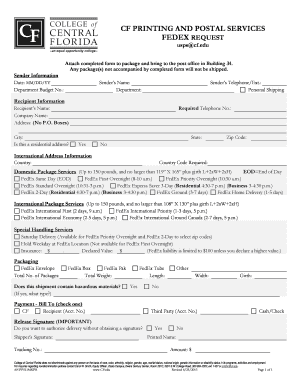
Get Fedex Airbill Forms
How it works
-
Open form follow the instructions
-
Easily sign the form with your finger
-
Send filled & signed form or save
How to fill out the Fedex Airbill Forms online
Filling out the Fedex Airbill Forms online is an essential step to ensure your packages are shipped efficiently and accurately. This guide will provide you with a clear and thorough walkthrough of each section of the form, enabling you to complete it with confidence.
Follow the steps to complete the Fedex Airbill Forms online
- Click ‘Get Form’ button to obtain the form and open it in the editor.
- Provide sender information. Fill in the date, your department budget number, your name, department, and contact telephone number or extension.
- Indicate whether the package is personal shipping by entering the recipient’s name and company name. Complete the address section, ensuring there are no P.O. Boxes.
- Specify if the address is residential by checking 'Yes' or 'No.' Include the recipient's telephone number and fill in the city, state, and zip code.
- If you are sending an international package, provide the country and the required country code.
- Choose the appropriate domestic or international package service based on the package weight and desired delivery speed.
- Select any special handling services, if necessary, and indicate whether the shipment contains hazardous materials.
- Enter package details, including type, total number of packages, and total weight.
- Complete the payment section by checking the appropriate billing option and providing the account number if applicable.
- Provide your signature to authorize delivery methods. Enter your printed name and any cash/check amount if required.
- Finally, review all entered information for accuracy, then save changes, download, print, or share the completed form accordingly.
Start filling out the Fedex Airbill Forms online to ensure your shipments are processed smoothly.
When filling out a FedEx airbill, start by entering the sender's and receiver's information clearly. Add a detailed description of the items, their value, and the shipping service selected. Be meticulous while using the Fedex Airbill Forms, as they help standardize the process and guarantee that your shipment meets all requirements for a smooth delivery.
Industry-leading security and compliance
US Legal Forms protects your data by complying with industry-specific security standards.
-
In businnes since 199725+ years providing professional legal documents.
-
Accredited businessGuarantees that a business meets BBB accreditation standards in the US and Canada.
-
Secured by BraintreeValidated Level 1 PCI DSS compliant payment gateway that accepts most major credit and debit card brands from across the globe.


