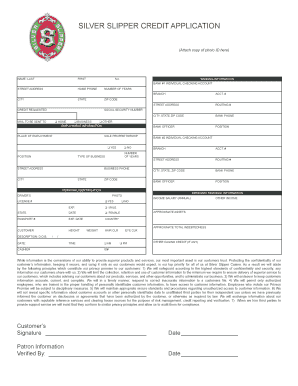
Get Silver Slipper Social Securities Form
How it works
-
Open form follow the instructions
-
Easily sign the form with your finger
-
Send filled & signed form or save
How to fill out the Silver Slipper Social Securities Form online
Filling out the Silver Slipper Social Securities Form online is a straightforward process that can be completed with ease. This guide provides clear, step-by-step instructions to assist users in correctly completing all sections of the form.
Follow the steps to complete the form accurately.
- Click ‘Get Form’ button to obtain the form and open it in the editor.
- Begin by entering your personal name information in the designated fields for last name, first name, and middle initial.
- Fill out the banking information section. This includes providing details for your primary individual checking account, such as bank branch, street address, and account number.
- Indicate your banking information by providing the routing number and specifying where the correspondence should be sent (home, business, or other).
- In the employment information section, provide your place of employment and position. If you are a sole proprietor, indicate 'yes' or 'no' as applicable.
- Fill in the personal financial information, including your annual income and other income sources. Additionally, provide information about your approximate assets and total indebtedness.
- Complete the personal identification section, where you will enter information regarding your driver's license, passport, and any relevant identification.
- Finally, review your entries for accuracy. Once confirmed, save your changes, and choose to download, print, or share the completed form as necessary.
Complete your Silver Slipper Social Securities Form online today for a seamless experience.
Medicare itself does not automatically include the SilverSneakers program. However, many Medicare Advantage plans do incorporate this benefit, allowing members access to a wide range of fitness facilities and classes. By reviewing your specific plan details, you can determine if it includes the Silver Slipper Social Securities Form related to SilverSneakers. This way, you can take full advantage of the services designed to keep you active and healthy.
Industry-leading security and compliance
-
In businnes since 199725+ years providing professional legal documents.
-
Accredited businessGuarantees that a business meets BBB accreditation standards in the US and Canada.
-
Secured by BraintreeValidated Level 1 PCI DSS compliant payment gateway that accepts most major credit and debit card brands from across the globe.


