Loading
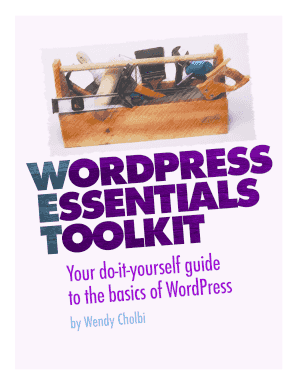
Get Wordpress Essentials Toolkit - Wendy Cholbi
How it works
-
Open form follow the instructions
-
Easily sign the form with your finger
-
Send filled & signed form or save
How to fill out the WordPress Essentials Toolkit - Wendy Cholbi online
This guide provides a comprehensive overview of how to complete the WordPress Essentials Toolkit by Wendy Cholbi. Whether you're new to WordPress or looking to enhance your skills, this step-by-step instruction will help you navigate the form with ease.
Follow the steps to successfully complete the toolkit online.
- Press the ‘Get Form’ button to access the WordPress Essentials Toolkit. This will open the document in your chosen online editor.
- Begin filling out the personal information section. Enter your name, email address, and any required contact details as prompted.
- Proceed to the experience level section. Indicate whether you are a beginner, intermediate, or advanced user of WordPress by selecting the corresponding option.
- Next, review the section regarding your goals with WordPress. Provide a brief description of what you aim to achieve by using the WordPress Essentials Toolkit.
- Fill out the feedback or preferences section. Share any specific areas you would like guidance on or topics you find most relevant.
- Once all sections are completed, review your input for any errors or omissions.
- Finally, save your changes, and choose whether to download a copy of the completed form, print it for your records, or share it as needed.
Start filling out the WordPress Essentials Toolkit online today to enhance your WordPress skills and knowledge.
Starting with WordPress is simple, especially with the guidance of the WordPress Essentials Toolkit - Wendy Cholbi. First, choose a hosting provider and install WordPress. Next, customize your site by selecting themes and installing essential plugins. Finally, create content, and remember to utilize the Toolkit’s resources for support and optimization throughout your journey.
Industry-leading security and compliance
US Legal Forms protects your data by complying with industry-specific security standards.
-
In businnes since 199725+ years providing professional legal documents.
-
Accredited businessGuarantees that a business meets BBB accreditation standards in the US and Canada.
-
Secured by BraintreeValidated Level 1 PCI DSS compliant payment gateway that accepts most major credit and debit card brands from across the globe.


