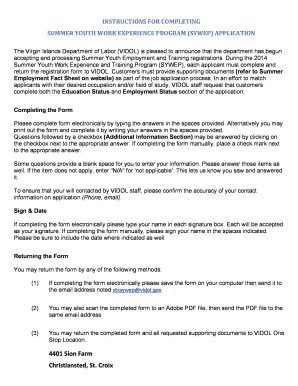
Get 1. Complete Application 2. Review That All Contact Information Is ... - Vidol
How it works
-
Open form follow the instructions
-
Easily sign the form with your finger
-
Send filled & signed form or save
How to use or fill out the 1. Complete Application 2. Review That All Contact Information Is ... - Vidol online
Filling out the Summer Youth Work Experience Program (SYWEP) application is an essential step towards securing employment opportunities. This guide will provide you with clear, step-by-step instructions to help you complete the application accurately and efficiently.
Follow the steps to complete your application successfully.
- Click ‘Get Form’ button to obtain the form and open it in your preferred electronic editing tool.
- Begin by providing your personal information, including your last name, first name, social security number, and today's date. Ensure all fields are filled appropriately to avoid delays.
- Enter your contact information in the spaces provided, including your mailing address, phone numbers, and email address. Verify that all information is correct, as it is crucial for future communication.
- In the education status section, indicate your highest level of education completed, such as high school diploma, GED, or college. If applicable, list any degrees, licenses, or credentials you hold.
- Proceed to the employment status section and answer whether you are currently employed. If you are not, specify the type of work or occupation you are seeking.
- Complete the additional information section by indicating your status in relation to various categories such as veteran status, disability, or public assistance. Make sure to respond accurately.
- Provide your work history by listing your last three jobs, including job titles, company addresses, start and end dates, duties performed, and reasons for leaving. This section helps to give context to your experience.
- Sign and date the application in the designated fields. If you complete the form electronically, typing your name will suffice as a signature. If completed manually, sign clearly with your written signature.
- Save your completed form on your computer. At this point, you have the option to return the form via email, by scanning it to a PDF, or in person to the VIDOL One-Stop location.
Complete your application online now to take the first step towards your summer employment opportunity!
A variety of conditions can qualify for disability, including physical limitations, mental health disorders, and chronic illnesses. It's important to complete your application thoroughly to ensure all relevant information is included. Don’t forget to review that all contact information is accurate on your application, as this can significantly affect your claim. US Legal Forms provides resources to assist you in understanding your eligibility and completing your application efficiently.
Industry-leading security and compliance
-
In businnes since 199725+ years providing professional legal documents.
-
Accredited businessGuarantees that a business meets BBB accreditation standards in the US and Canada.
-
Secured by BraintreeValidated Level 1 PCI DSS compliant payment gateway that accepts most major credit and debit card brands from across the globe.


